Enter Project Information Fields
This section details each of the fields that are available when Creating a Project in the Create new project page. It details what you can enter for each field, and provides examples of the data you enter when creating a project.
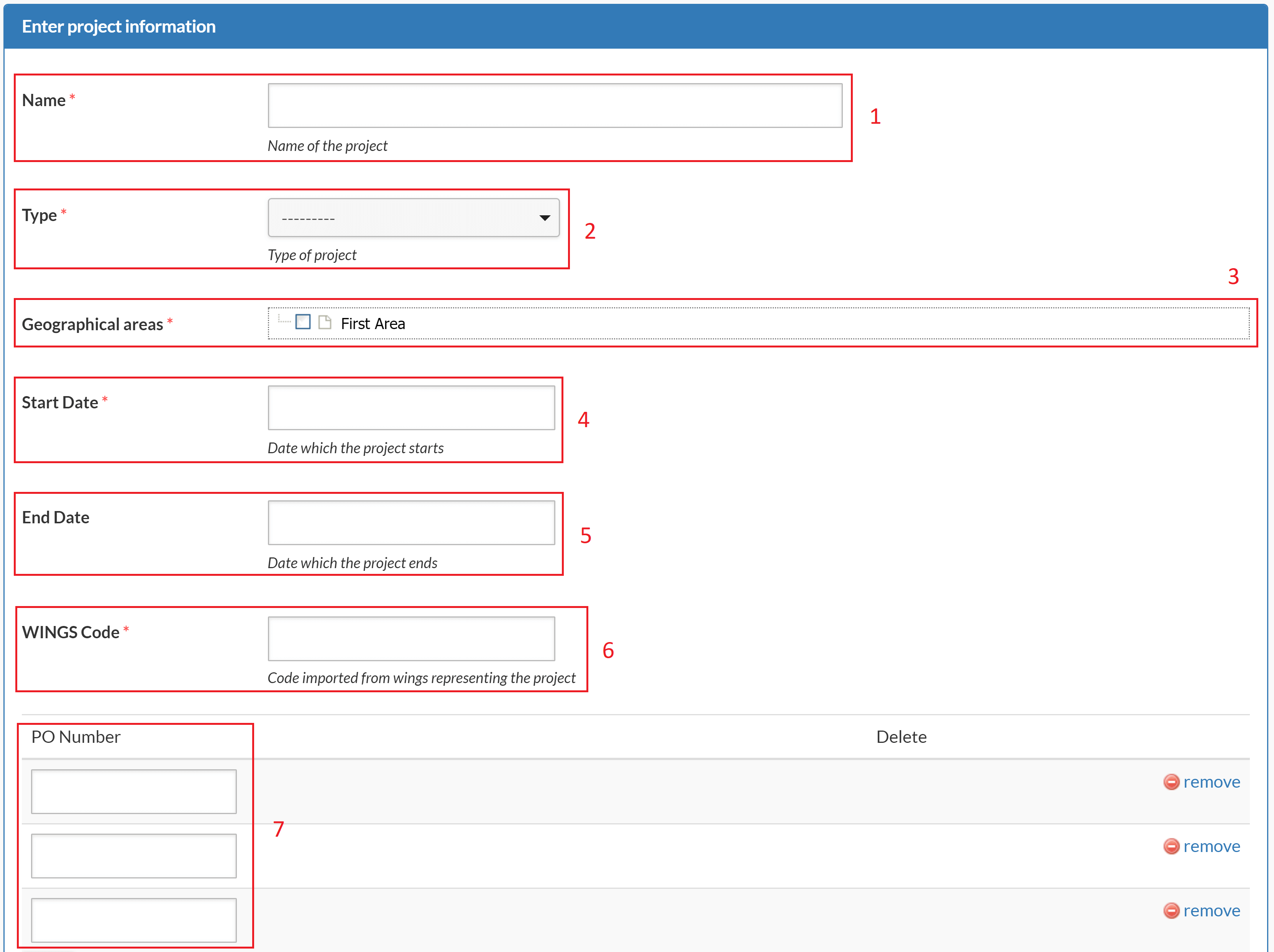
- Name (Mandatory): Enter the name of the project.
- Type (Mandatory): Select the type of project from the drop-down list.
Type Description Protracted Relief and Recovery Country Program Emergency Operation Development Project Special Operations - Geographical areas (Mandatory): Select the geographical areas already set up in your Country Office where you want the project to apply.
- Start Date (Mandatory): Select the start date of the project from the pop-up calendar.
- End Date (Optional): Select the end date of the project from the pop-up calendar.
- WINGS Code (Mandatory): Enter the WINGS code for the project.
- PO Number (Optional): Enter any PO (Project Order) numbers for the project. PO numbers are available from WINGS.
Examples
In this example, we create a country programme project to run for two years.
|
Field |
Value |
Notes |
|---|---|---|
| Name | My CO Project | |
| Type | Country Program | |
| Geographical areas | Area 1 | |
| Start Date | 2018-05-31 | |
| End Date | 2020-05-31 | |
| WINGS Code | 12345 | |
| PO Number | 98765 |