Downloading a Duplicated Identities List
Introduction
Overview
Downloading a duplicated identities list is part of biometric deduplication. Biometric deduplication identifies individuals who are registered in SCOPE as multiple different identities so that Country Offices can deactivate any duplicated identities as required.
If identities in SCOPE are flagged as duplicates, and Programme want to investigate the identities in the field, they need a list of the duplicated identities.
Who is responsible for downloading a duplicated identities list?
Programme is normally responsible for downloading a duplicated identities list. Check with your Country Office to confirm who in Programme is responsible in your country.
Why is downloading a duplicated identities list important?
It indicates which identities need to be addressed as possible duplicate identities in SCOPE. This may or may not require checking these people's identities in the field and this decision is made in accordance with the Country Office SOPs for deduplication.
What do I need to do before downloading a duplicated identities list?
Ensure that all pending adjudications have been adjudicated before downloading a duplicated identities list.
Where can I learn more?
For more information on downloading a duplicated identities list, click here to explore related Digital Assistance Services Academy Learning Channel materials.
Instructions
To download a duplicated identities list, log in to SCOPE and perform the following steps:
-
In the Country Office page, click in the menu.
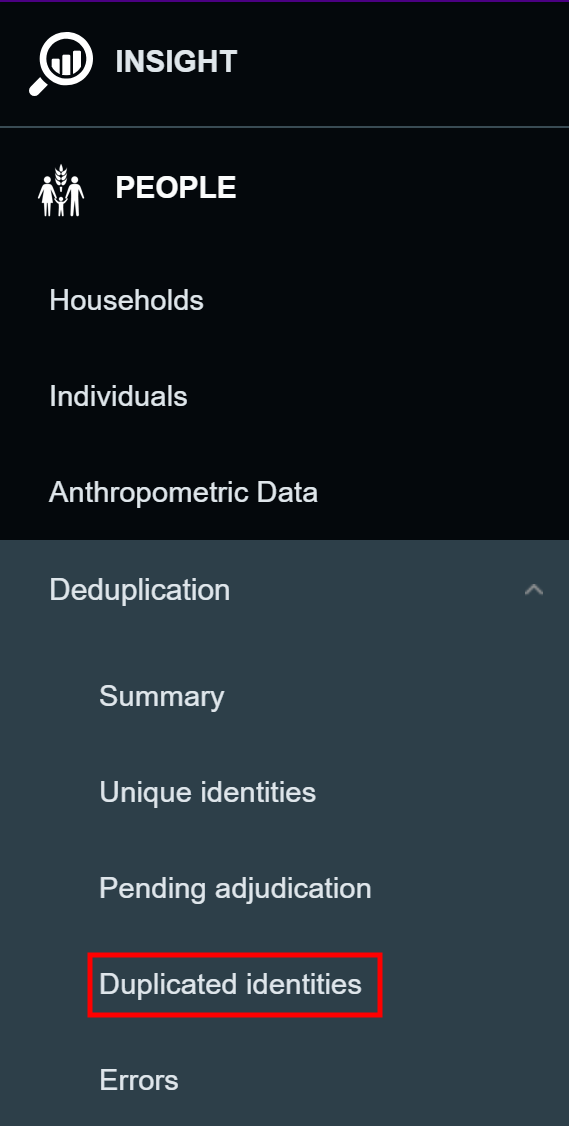
-
In the Duplicated identities page, click .
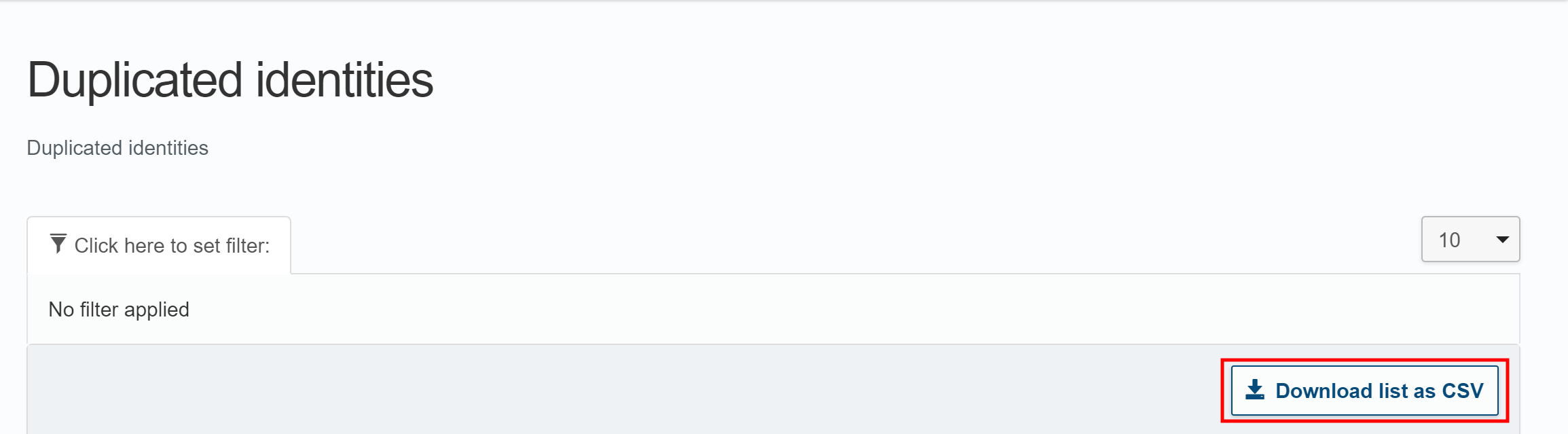
-
In the Select columns for CSV export window, select the columns that you want to include in the CSV file and click .
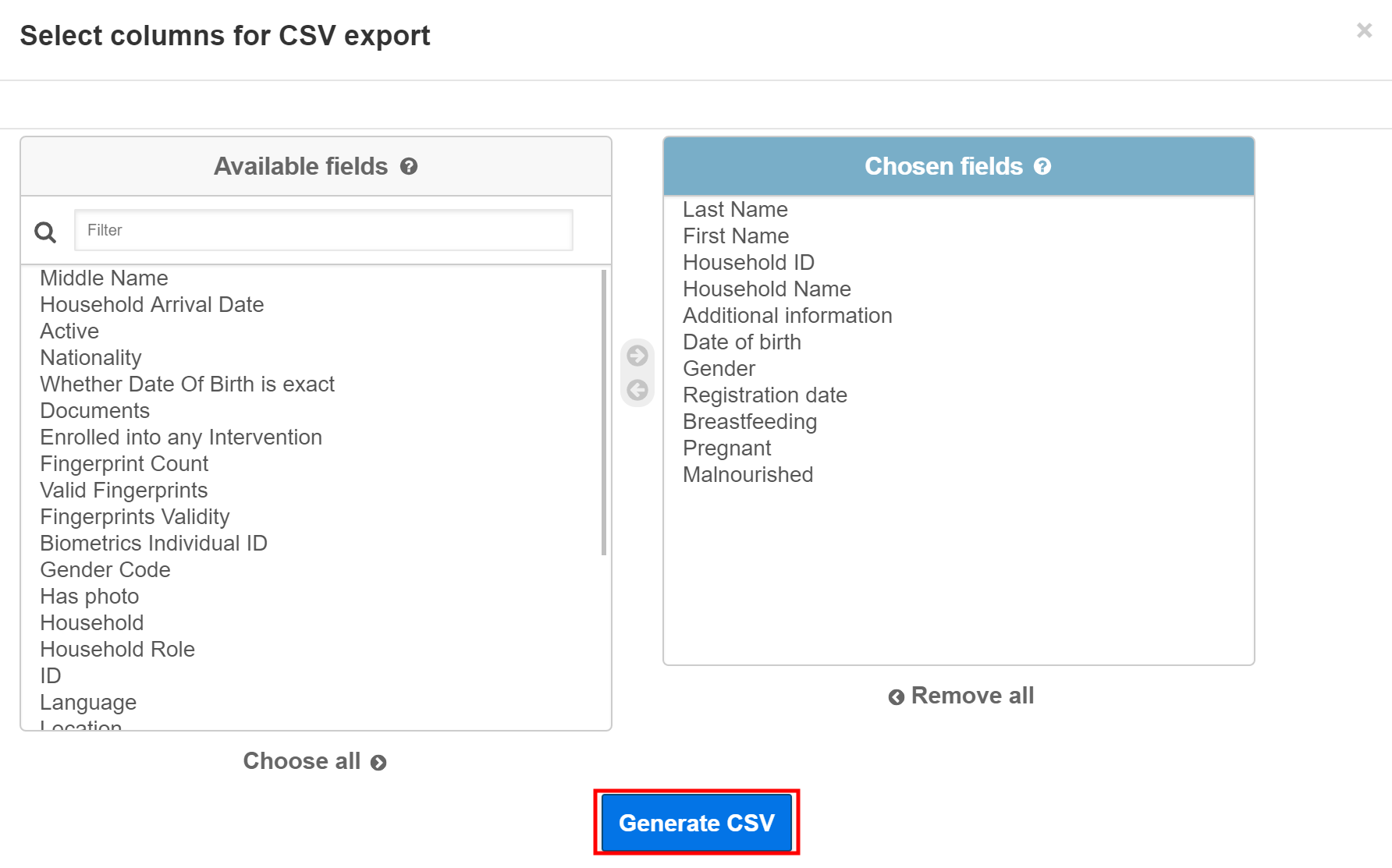
-
You will automatically receive an email containing a link to the CSV file.