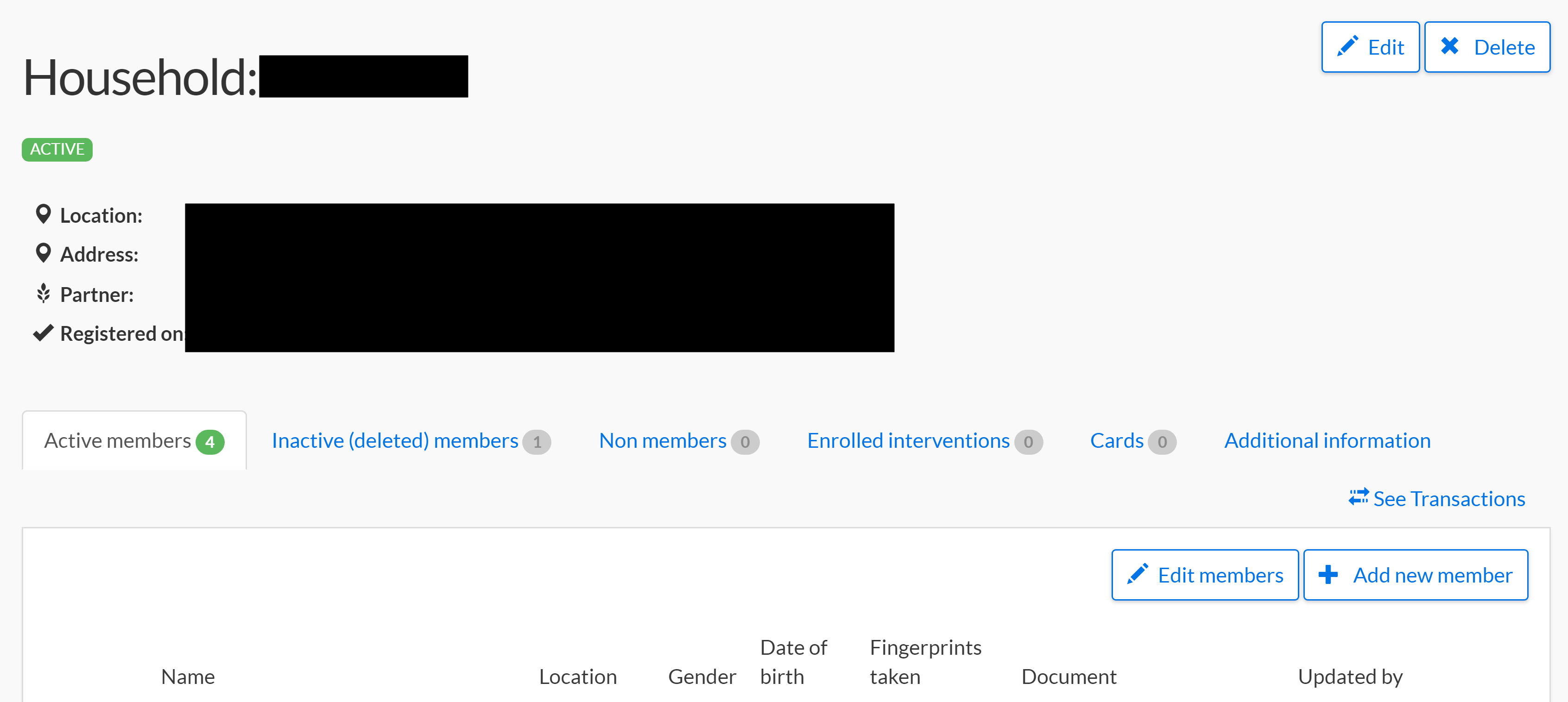Deactivating Duplicated Identities
Introduction
Overview
Deactivating duplicated identities is a part of biometric deduplication. Biometric deduplication identifies individuals who are registered in SCOPE as multiple different identities, investigates them, and deactivates any duplicated identities as required.
If people's identities in SCOPE are flagged as duplicates, Programme will decide what to do with the duplicated identities. Any duplicated identities must be deactivated so that only their actual identity is an active one in SCOPE.
Note: While the SCOPE user interface refers to it as deleting an identity, the identity data is not deleted. The identity is just deactivated in the system and the data is retained in the SCOPE database.
Who is responsible for deactivating duplicated Identities?
Programme is responsible for deciding what to do with duplicated identities. They may or may not require checking these identities in the field, and this decision is made in accordance with the Country Office SOPs for deduplication. Programme is normally responsible for deactivating duplicated identities. Check with your Country Office to confirm who in Programme is responsible in your country.
Why is deactivating duplicated Identities important?
Deactivating duplicated identities ensures that an individual will not be enrolled in an intervention multiple times. This ensures that the intervention is assisting as many people as possible.
What do I need to do before deactivating duplicated Identities?
Ensure that you have a list of identities that need to be deactivated. Programme must confirm and sign off on the identities that must be deactivated in SCOPE.
Where can I learn more?
For more information on deactivating duplicated identities, click here to explore related Digital Assistance Services Academy Learning Channel materials.
Instructions
To deactivate duplicated identities, log in to SCOPE and perform the following steps:
-
In the Country Office page, click in the menu.
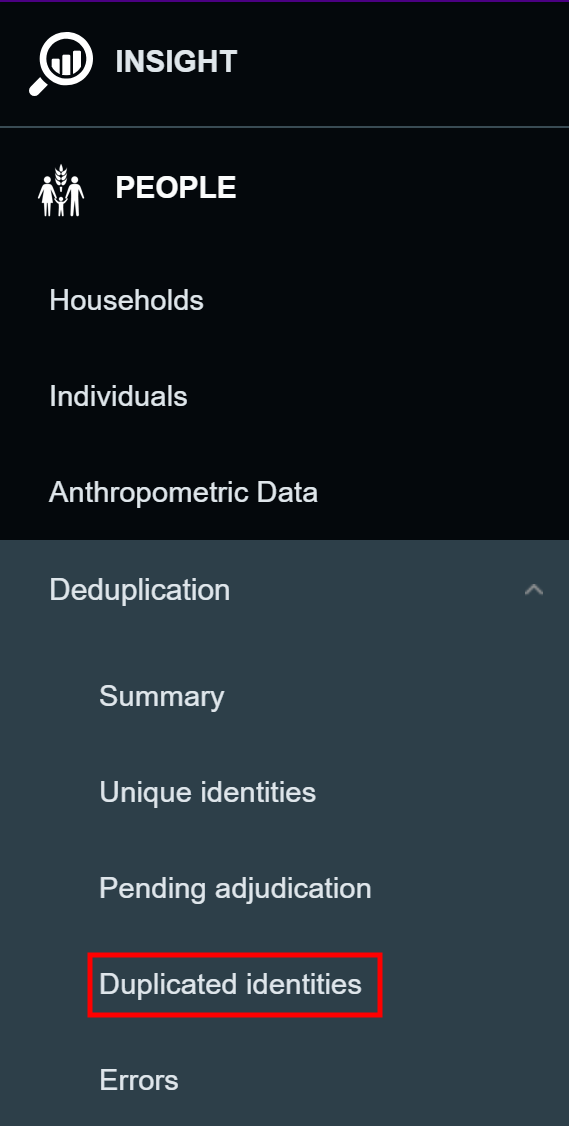
-
In the Duplicated identities page, click to find the identity you need to deactivate.
Caution: Do not search for the identity that has been flagged as the individual's actual identity. You are deactivating the duplicates. If you deactivate the actual identity you will need to contact SSD to fix this.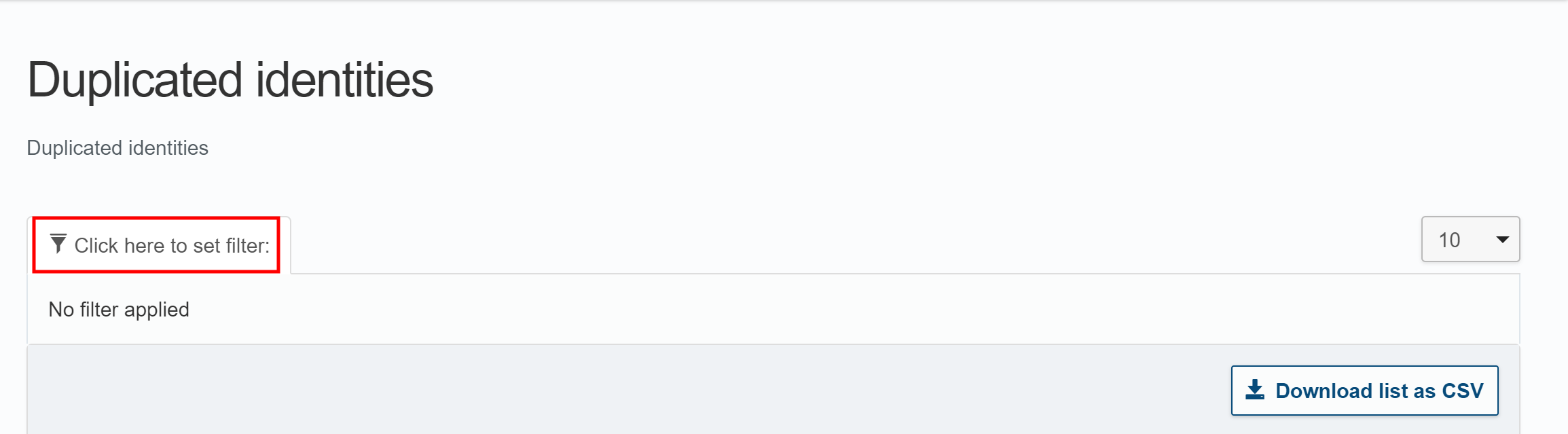
-
Click on the name of the identity you want to deactivate.
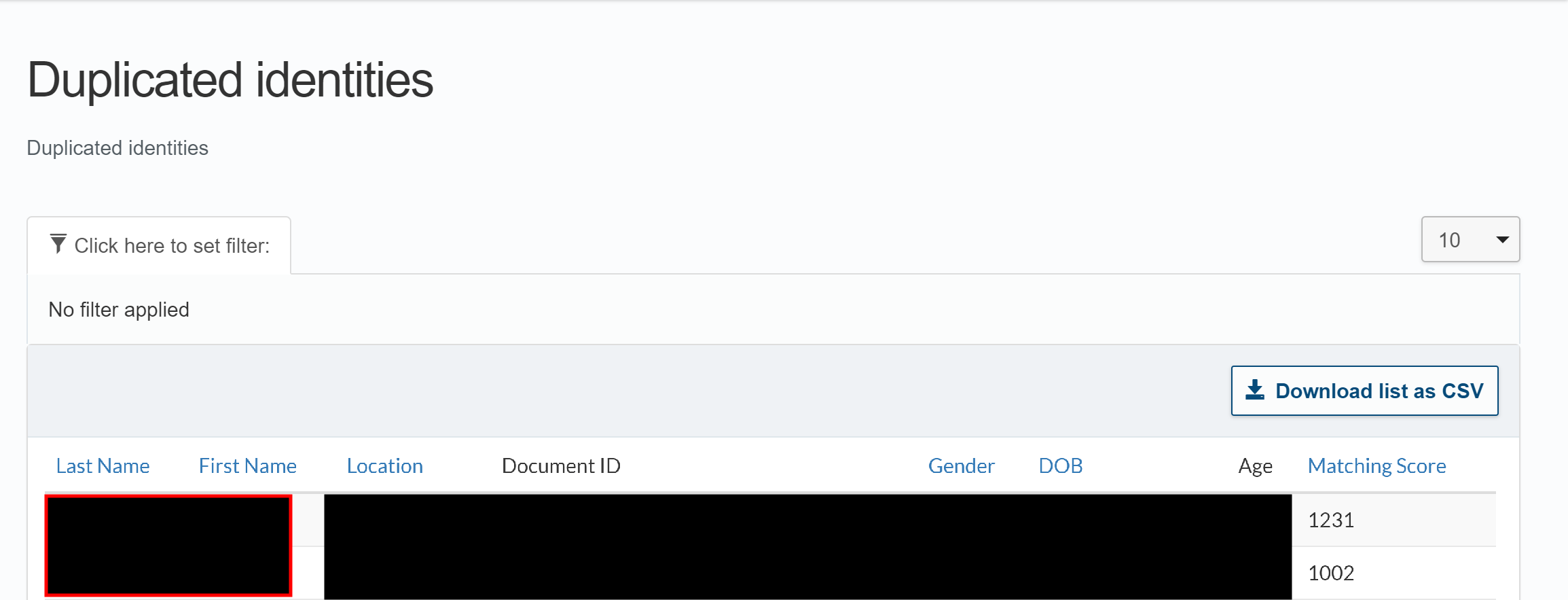
-
In the Individuals page, click .
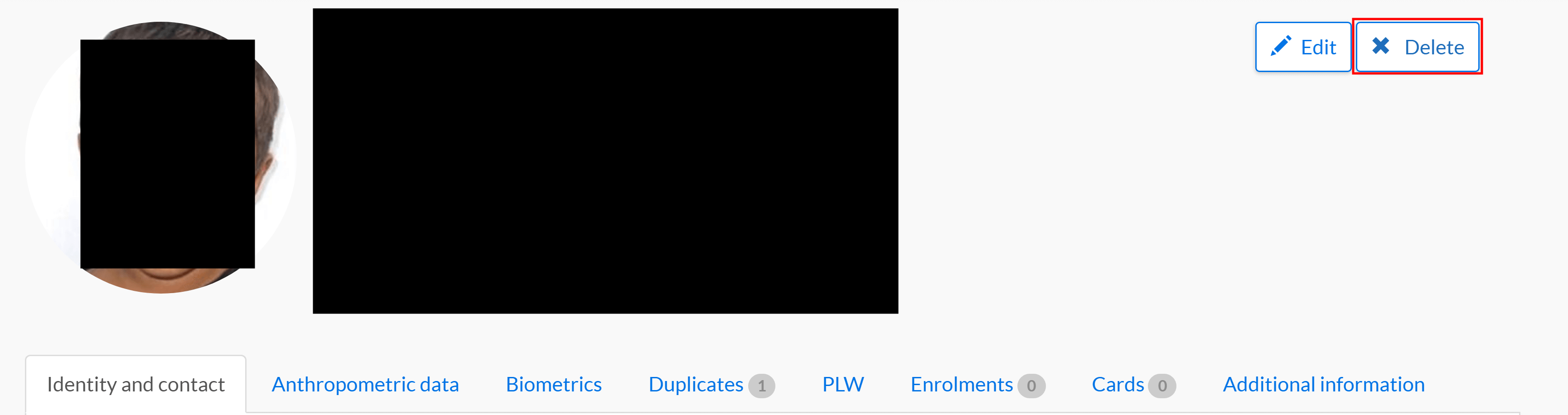
Note: If the identity is registered as the head of a household, you must change their role before you can delete them.
-
In the Delete Member page, click .
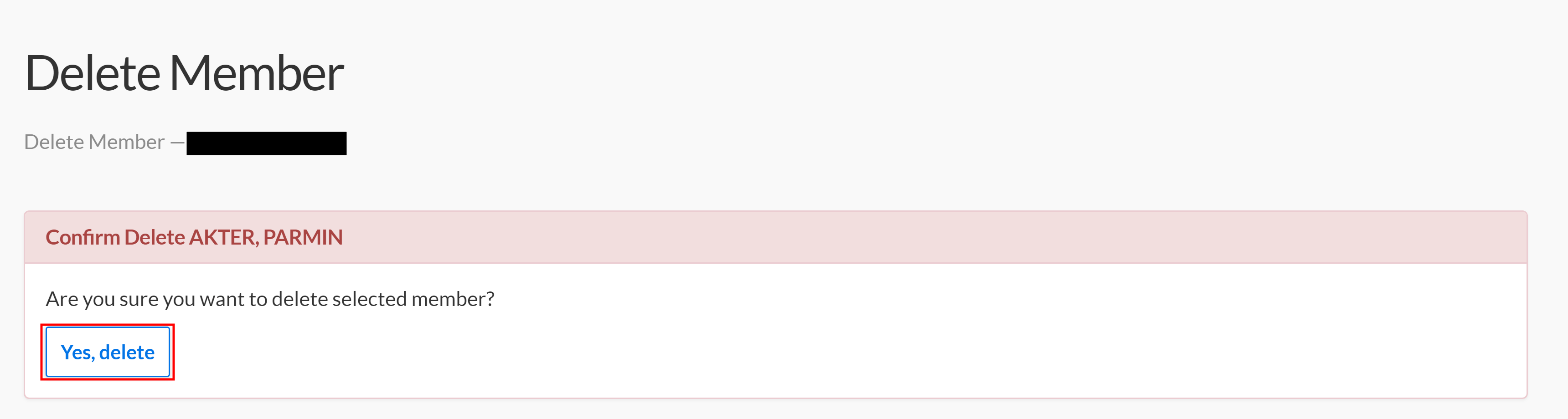
-
The Household information page is displayed. Confirm that the identity is no longer displayed on this screen.