Enter Intervention Information Fields
This section details each of the fields that are available when Setting Up an Intervention in the Create new interventionpage.
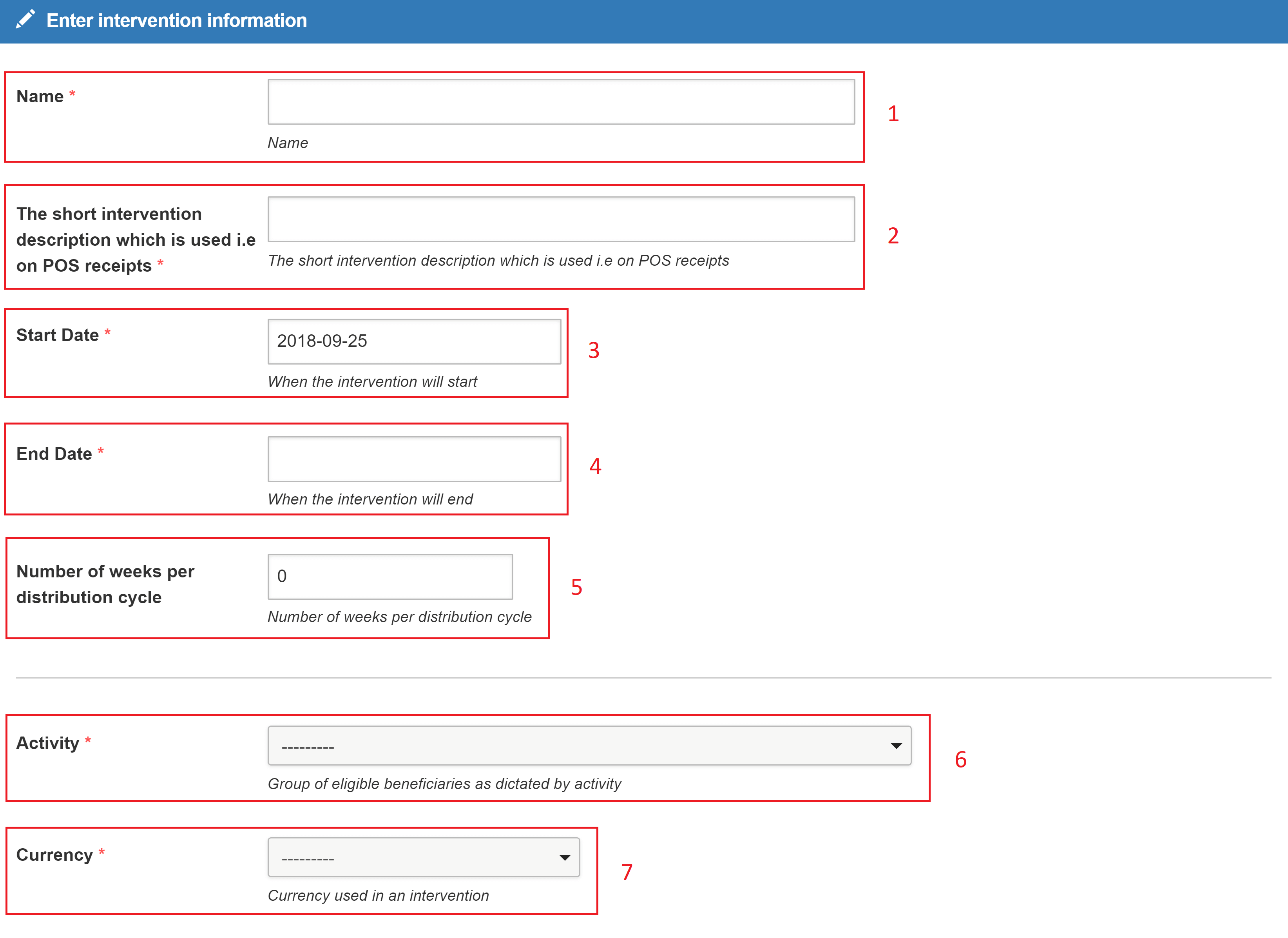
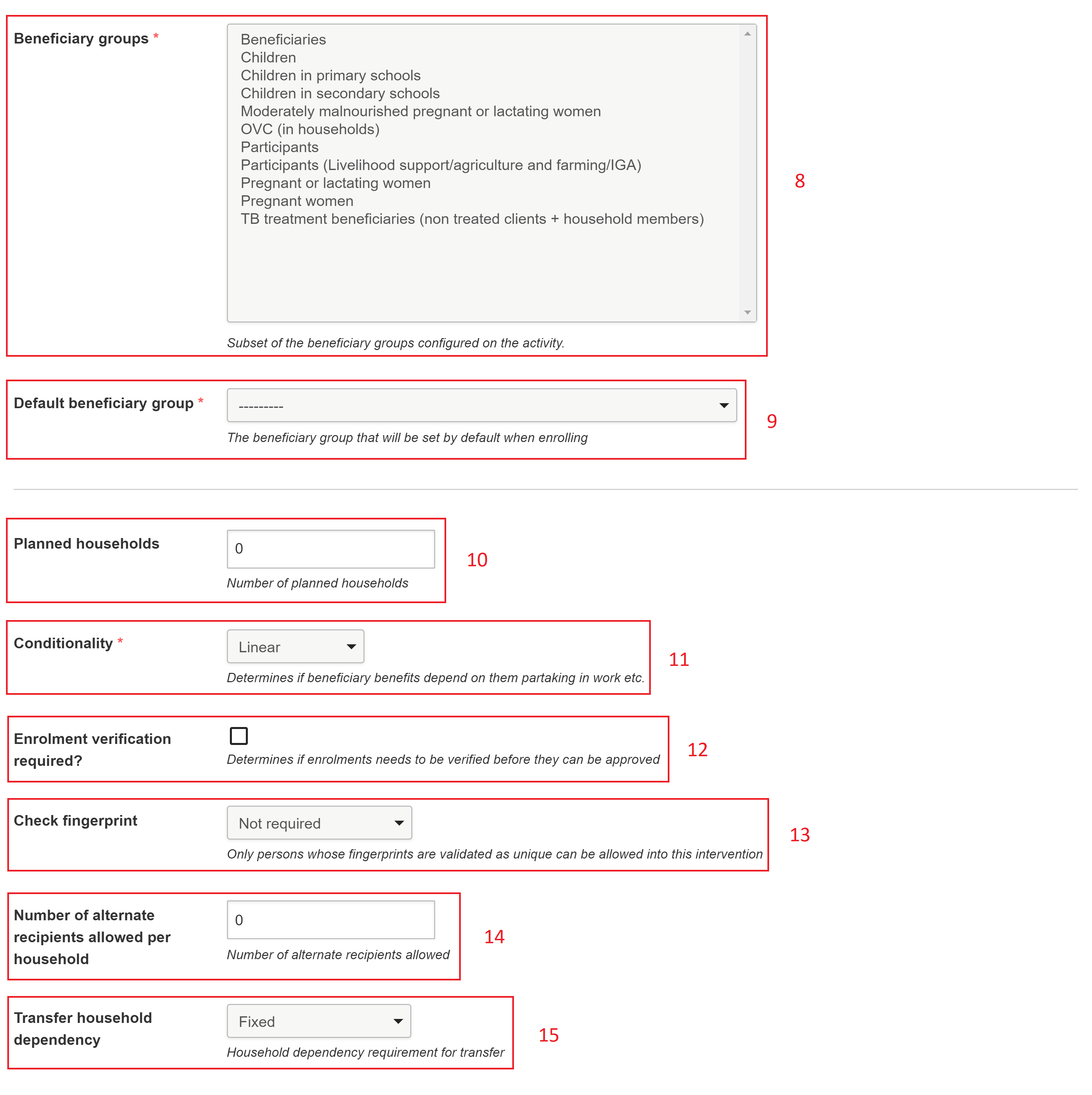
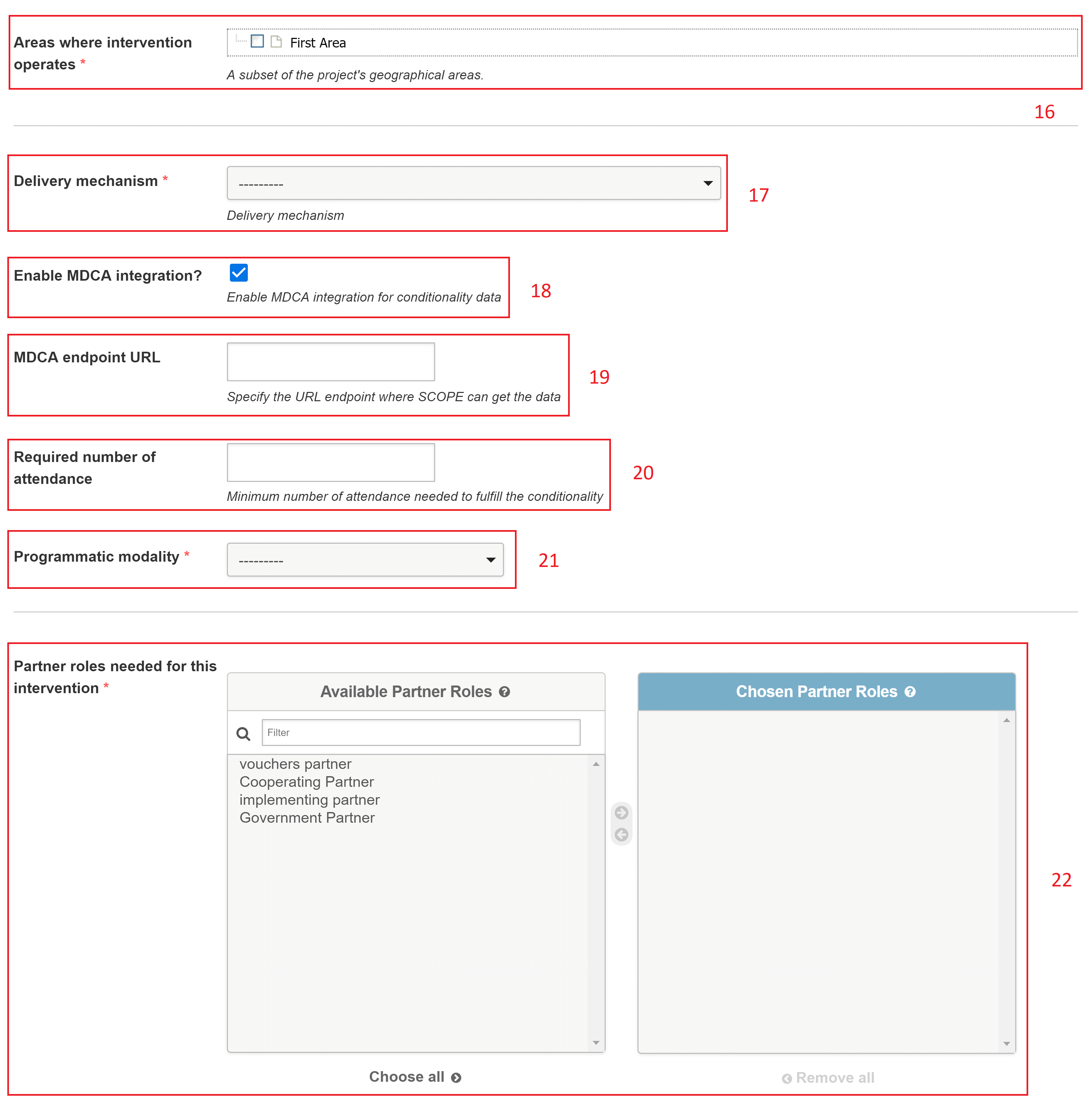
- Name (Mandatory): Enter a name for the intervention. This will be displayed on any pages where you need to select interventions.
- The short intervention description which is used i.e. on POS receipts (Mandatory): Enter a short description of the intervention here. This will appear on POS receipts, and other locations.
- Start Date (Mandatory): Enter the start date for the intervention. Check the Programme Intervention plan for the start date.
- End Date (Mandatory): Enter the end date for the intervention. Check the Programme Intervention plan for the end date.
- Number of weeks per distribution cycle: Enter the default number of weeks to use for distribution cycles. This can be overridden when you create a distribution cycle.
- Activity (Mandatory): Choose one of the following activities from the drop-down list.
Activity Description Cash assistance Cash-Assistance for Flood Victims Cash Transfer for Food security and Nutrition Cash Transfers- Cured & Deceased Cash Transfers-Transition Pillar Conditional Cash Transfer through Bank Food-Assistance-for-Assets Food-Assistance-for-Assets (Agricultural / crop production promotion) Food-Assistance-for-Assets (Agroforestry projects) Food-Assistance-for-Assets (Animal husbandry and pisciculture projects) Food-Assistance-for-Assets (Food reserves) Food-Assistance-for-Assets (Land or water development and improvement) Food-Assistance-for-Assets (Public amenities / schools / housing) Food-Assistance-for-Assets (Transportation) Food-Assistance-for-Training General Distribution (GD) HIV / TB: Care & Treatment HIV / TB: Mitigation & Safety Nets Nutrition: Prevention of Acute Malnutrition Nutrition: Prevention of Stunting Nutrition: stand-alone Micro-nutrient Supplementation Nutrition: Treatment of Acute Malnutrition School Feeding (catch-up education) School Feeding (on-site) School Feeding (take-home rations) Therapeutic Feeding (Treatment of Severe Acute Malnutrition) Unconditional Cash Transfer through Mobile Phone Operator Value Voucher for food assistance - Currency (Mandatory): Choose the currency used for the intervention from the drop-down list. If your currency is not available, contact SSD.
- Beneficiary groups (Mandatory):
- Default beneficiary group (Mandatory): Select the default beneficiary group. This beneficiary group is set by default when you are Enrolling Beneficiaries.
-
Planned households: Enter the number of households that Programme plan to include in the intervention.
- Conditionality (Mandatory): Choose the conditionality from the drop-down list.
Conditionality Description Unconditional All beneficiaries receive the full entitlement. Linear Beneficiaries receive a percentage of the entitlement based on the percentage of the condition they fulfil. For example, if they attend 80% of the required classes, they get 80% of the entitlement. Binary Beneficiaries receive the full entitlement if they complete the condition, and receive none of the entitlement if they do not complete the condition. - Enrolment verification required?: Click this check box if you require the Enrolment Verification step for this intervention.
- Check fingerprint: Choose who needs to have their fingerprints verified from the drop-down list. If this is selected, it requires the selected group of people to have their fingerprints verified as being unique. This can be done through Deduplication.
Check fingerprint Description Not required Nobody needs to have their fingerprints verified. Household members Only household members need to have their fingerprints verified. Recipient / Alternate Only primary and alternate recipients need to have their fingerprints . All Everyone enrolled in the intervention needs to have their fingerprints verified. - Number of alternate recipients allowed per household: Enter the number of alternate recipients allowed per household. Check the Programme plan for how many alternate recipients are allowed.
- Transfer household dependency: Choose the transfer household dependency from the drop-down list. This defines how the household size affects the entitlement the household receives.
Transfer household dependency Description Fixed All households receive the same fixed entitlement. Variable Households receive an entitlement that is proportional to the size of the household. Tiered transfer value Households receive an entitlement based on the size of the household. Each tier has a set household size range and a household will receive the entitlement set for its tier. Variable + Fixed - Areas where intervention operates (Mandatory): Select the areas that will be included in the intervention. Check the Programme plan for what areas to include in the intervention.
- Delivery mechanism (Mandatory): Select one of the Delivery mechanisms that have been set up for your country office.
- Enable MDCA integration?: Click this checkpoint if you are using MDCA for your intervention. This field is only available if you chose to use Linear or Binary conditionality.
- MDCA endpoint URL: Enter the MDCA endpoint URL. This URL allows SCOPE to access and integrate the MDCA data for this intervention. This field is only available if you enable MDCA integration.
- Required number of attendance: Enter the number of attendances required by beneficiaries to qualify for the conditional transfer. This field is only available if you enable MDCA integration.
- Programmatic modality (Mandatory): Select the programmatic modality from the drop-down list. This is for reporting purposes. Check the Programme plan for the modality.
Programmatic modality Description Commodity Voucher Cash Value voucher food (In-kind) Value voucher transfer for services Non-Food items - Partner roles needed for this intervention (Mandatory): Select the partner roles required for the intervention. Check the Programme plan for what partner roles to include in the intervention.