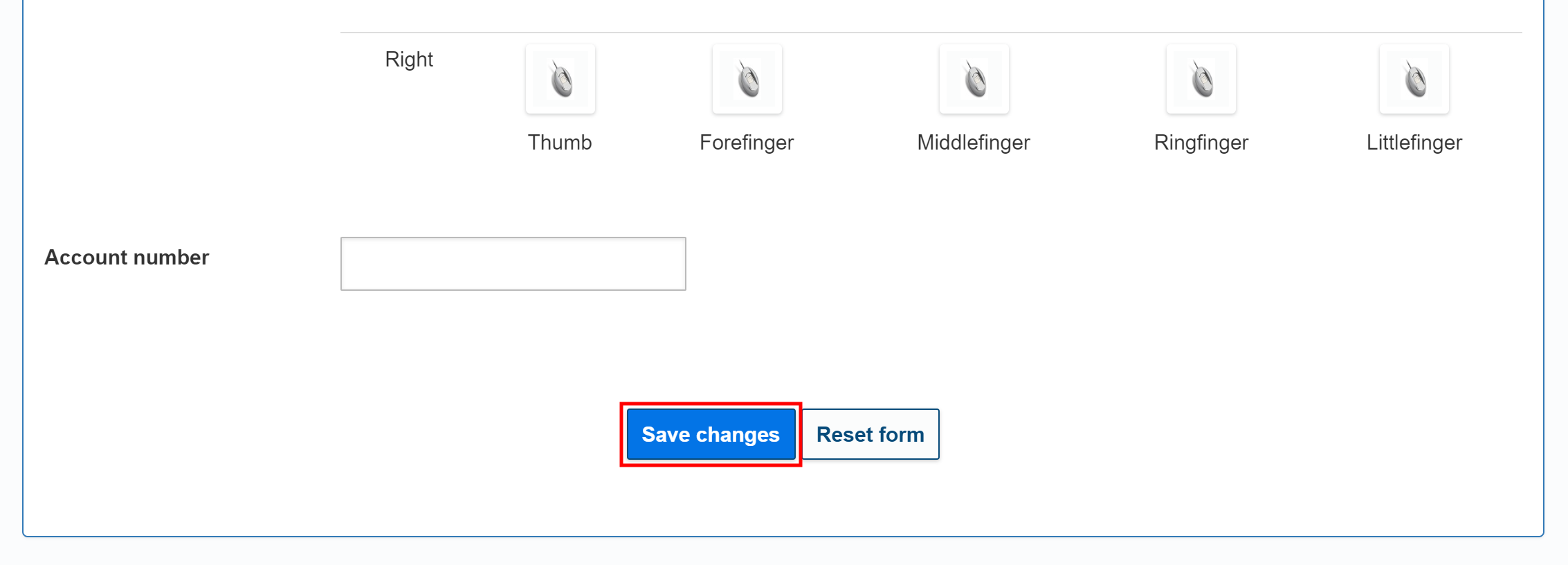Registering Households Online
Introduction
Overview
Registering households online is used to register households and individuals identities when you have internet access to SCOPE. All households and household members are registered directly to the SCOPE database.
Who is responsible for registering households Online?
Programme is normally responsible for registering households online. Check with your Country Office to confirm who in Programme is responsible in your country.
Why is registering households Online important?
SCOPE is a beneficiary management tool. You cannot run interventions without beneficiaries who have been registered beforehand. Registration is the process of recording minimum personal data of household members, recipients and alternates in particular. Registration is the first task that a Country Office needs to perform in SCOPE and must be done continuously to ensure data quality, i.e. adequate, accurate and up-to-date beneficiary data.
What do I need to do before registering households Online?
Your Country Office must be set up in SCOPE. Ensure that the correct master data has been submitted in the CO Initial Setup Data File. The file must contain the correct registration fields that your Country Office needs when registering people's identities.
Where can I learn more?
For more information on registering households, click here to explore related Digital Assistance Services Academy Learning Channel materials.
Instructions
Online registration
To register people's identities online directly on the SCOPE website, log in to SCOPE and perform the following steps:
-
In the Country Office page, click Register new household.

In the Register new household page, enter the information for the household and for the principal recipient, and record their biometric data.

For more information on the data fields, see Register a New Household Page and Its Principal Recipients Fields.
-
Check the information entered is correct and click . The household is created and saved to SCOPE.
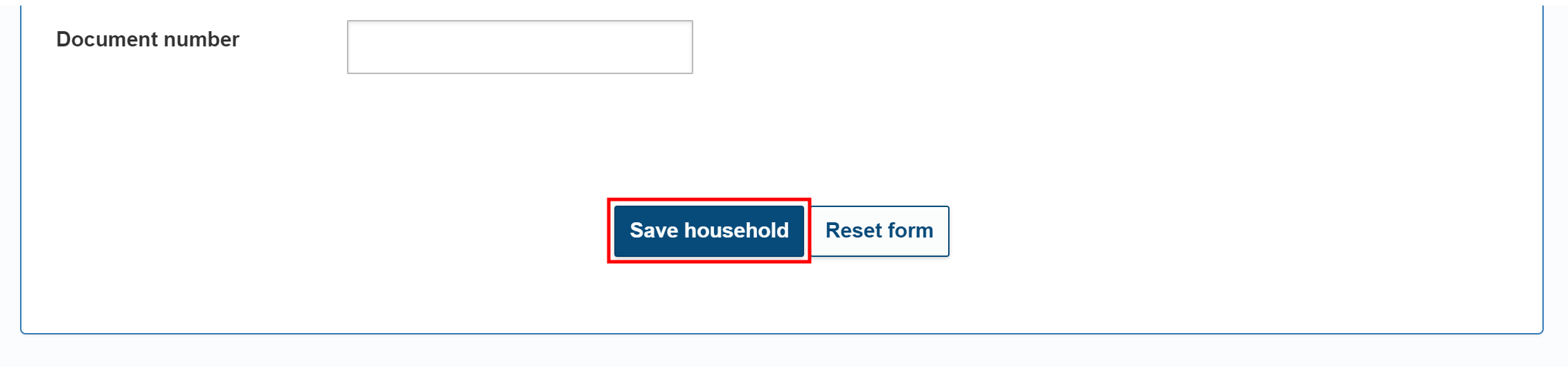
-
In the Register Alternate Recipients page, enter the alternate recipient's details and biometric data.

Note: This functionality is used to register people's identities from outside of a household as the household's recipient (known as a principal or alternate). When this is done, it is extremely important to ensure that the household role is set as "not a household member", as failure to do so can result in the household receiving incorrect transfers. You can adjust any errors in household roles by editing the household in the Enrolment section of SCOPE.
For more information on the data fields, see Enter Member Information Fields.
-
Check that the information entered is correct and click Save changes.
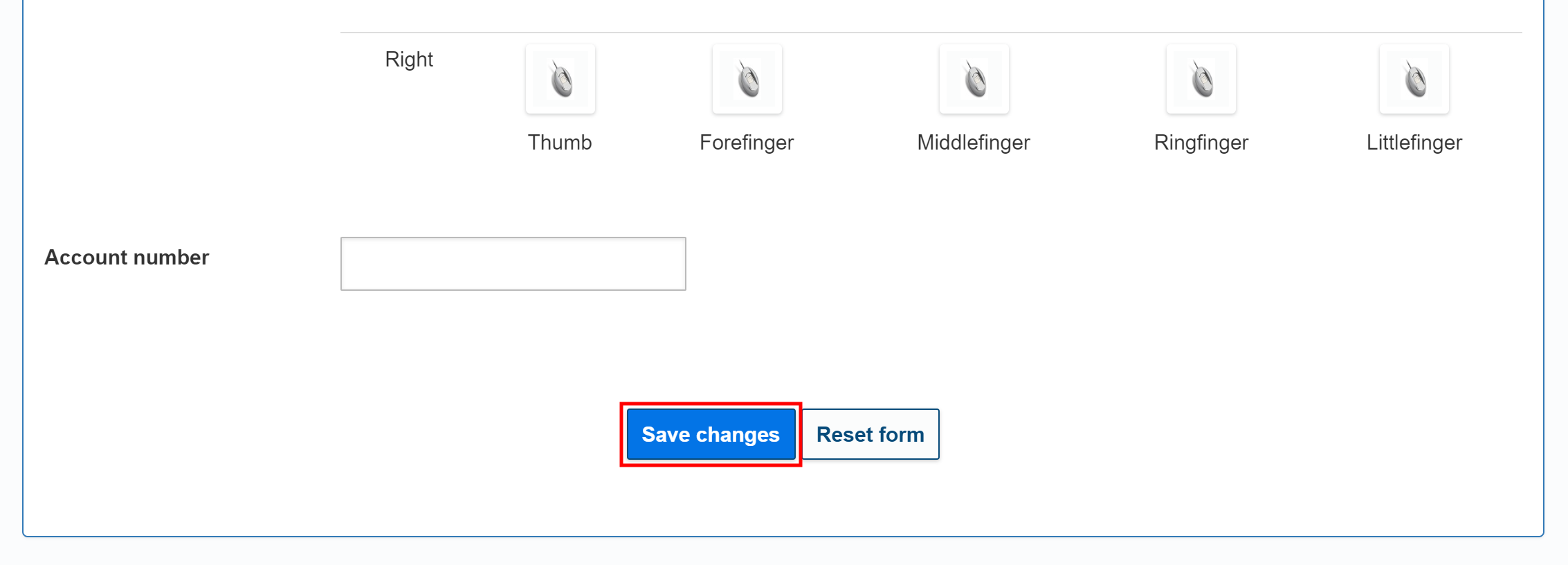
Note: If you have set multiple alternate recipients for the household, you must complete the Register Alternate Recipients page for each alternate recipient. When you click , the next Register Alternate Recipients page will be displayed for the next alternate recipient. Once you have completed a Register Alternate Recipients page for each alternate recipient, the Register household member page is displayed instead.
-
In the Register household members page, enter the remaining household members' details and biometric data as appropriate according to programme design.

For more information on the data fields, see Enter Member Information Fields.
-
Check that the information entered is correct and click . The household information is saved and you will be returned to the Register new household page to continue registering new households.