Setting Up a Delivery Mechanism
Introduction
Overview
The delivery mechanism defines how you plan to deliver entitlements to beneficiaries, namely through what type of beneficiary account. When setting up a delivery mechanism for cash-based transfers or cash and voucher transfers in SCOPE, you can specify the columns you want to appear in the Payment Advice File (PAFPayment Advice File) and Registry File, as well as define any transaction costs that the beneficiary should be charged.
You can edit and delete a delivery mechanism after it has been set up.
Who is responsible for setting up a delivery mechanism?
Programme is normally responsible for setting up a delivery mechanism. Check with your Country Office to confirm who in Programme is responsible in your country.
Why is setting up a delivery mechanism important?
Properly setting up the delivery mechanism for your project in SCOPE is essential to enabling the necessary technical configuration and features.
What do I need to do before setting up a delivery mechanism?
Before setting up a delivery mechanism, ensure that a project has been set up in SCOPE.
Where can I learn more?
For more information on setting up a delivery mechanism, click here to explore related Digital Assistance Services Academy Learning Channel materials.
For more information on selecting the appropriate delivery mechanism, see section A.6 of the Cash and Vouchers Manual. To download the PDF, log in to the WFPWorld Food Programme VPN and click here.
Instructions
Setting up a delivery mechanism
To set up a delivery mechanism, log in to SCOPE and perform the following steps:
-
In the Country Office page, click in the menu.
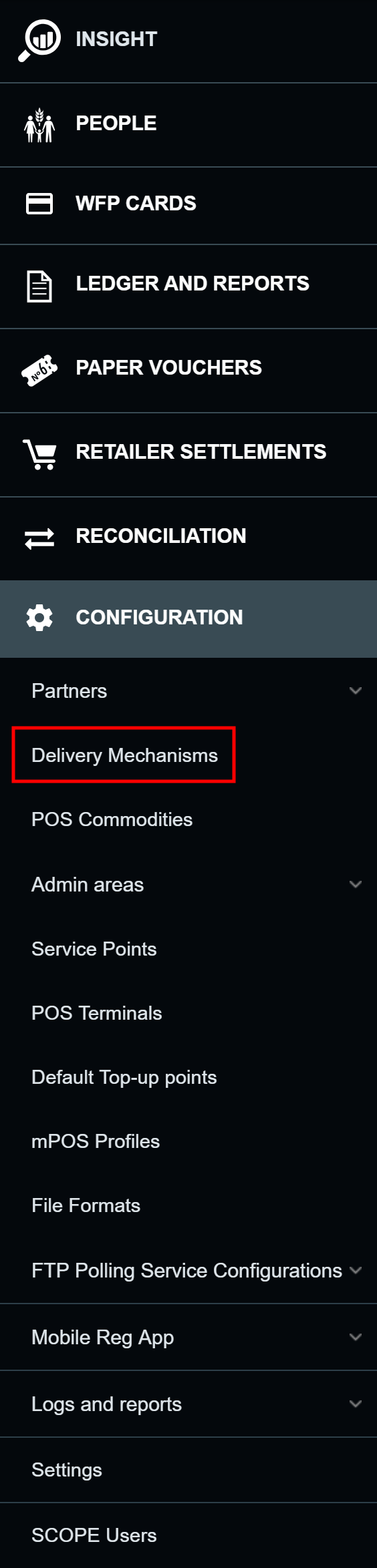
-
In the Delivery mechanisms list page, click .
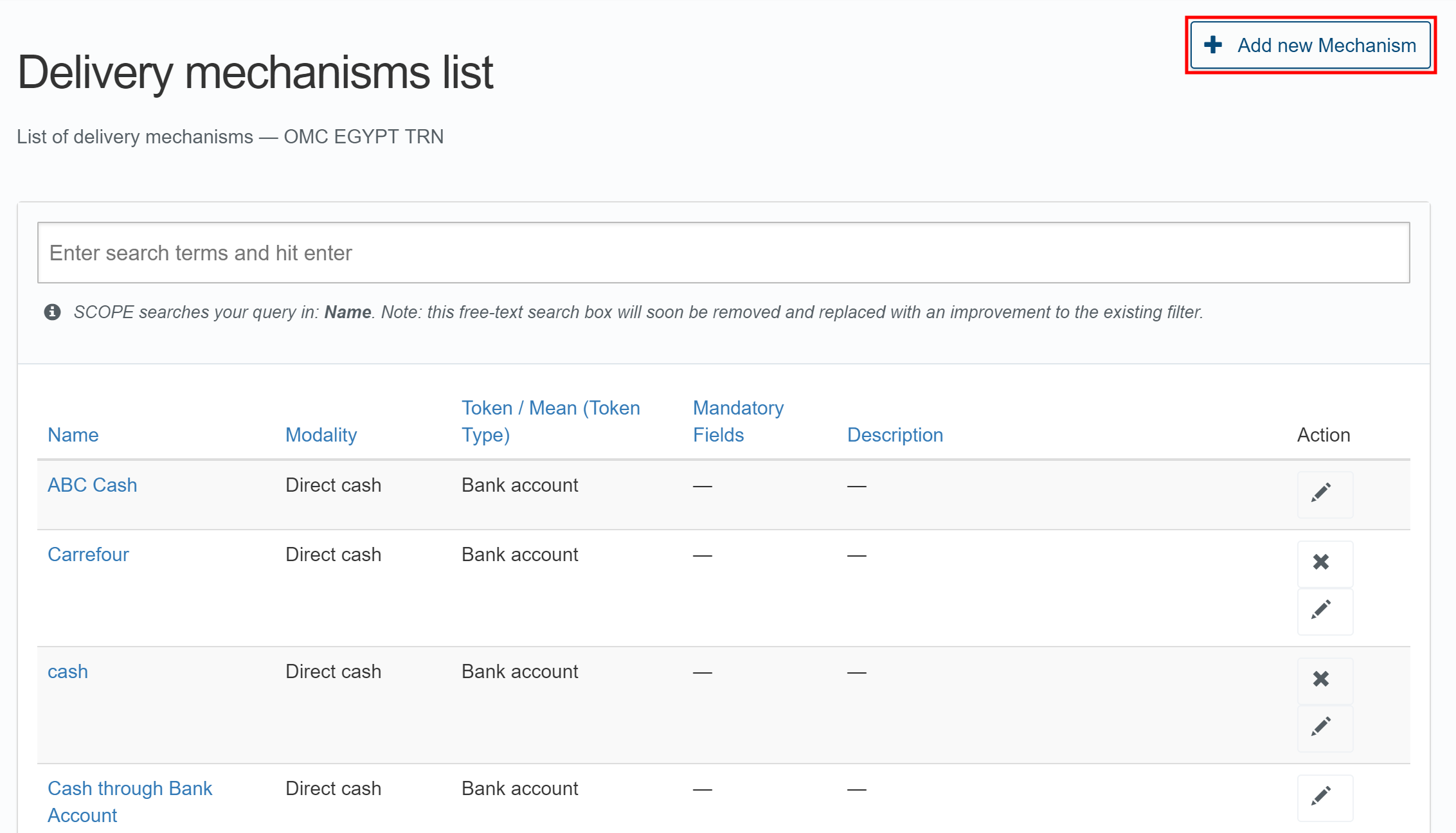
-
In the Create new delivery mechanism page, enter the details specifying the delivery mechanism.
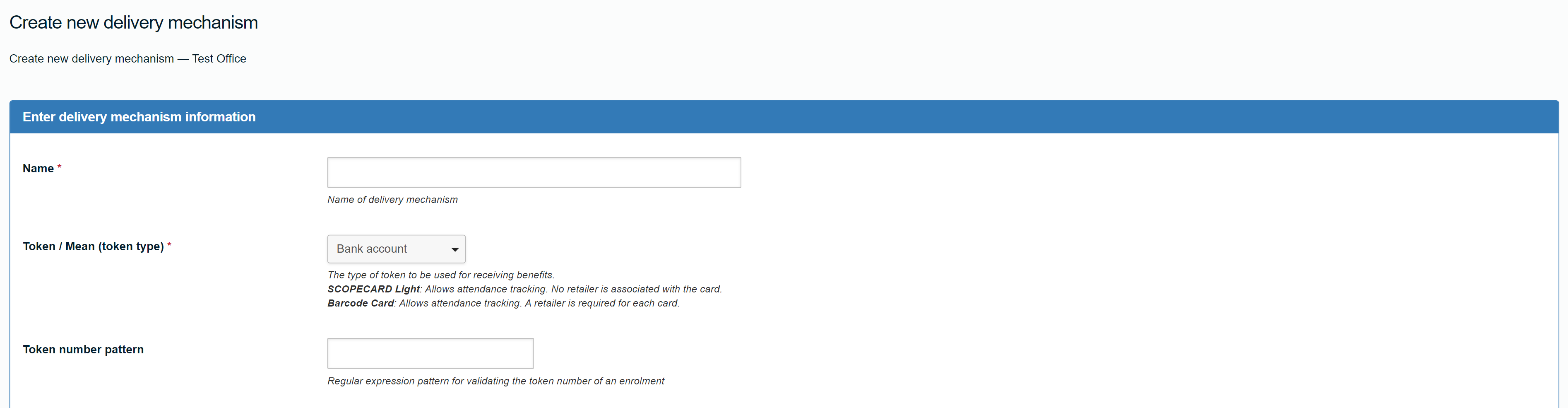
For more information on the data fields, see Enter Delivery Mechanism Information Fields.
-
In the Create new delivery mechanism page, click or to save the delivery mechanism.
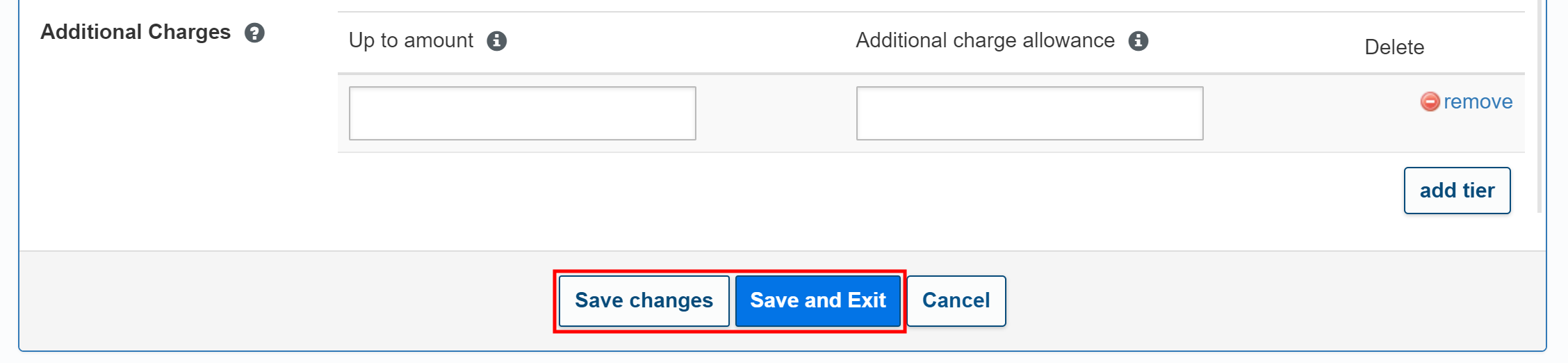
Editing a delivery mechanism
To edit a delivery mechanism that has already been set up, perform the following steps:
-
In the Country Office page, click in the menu.
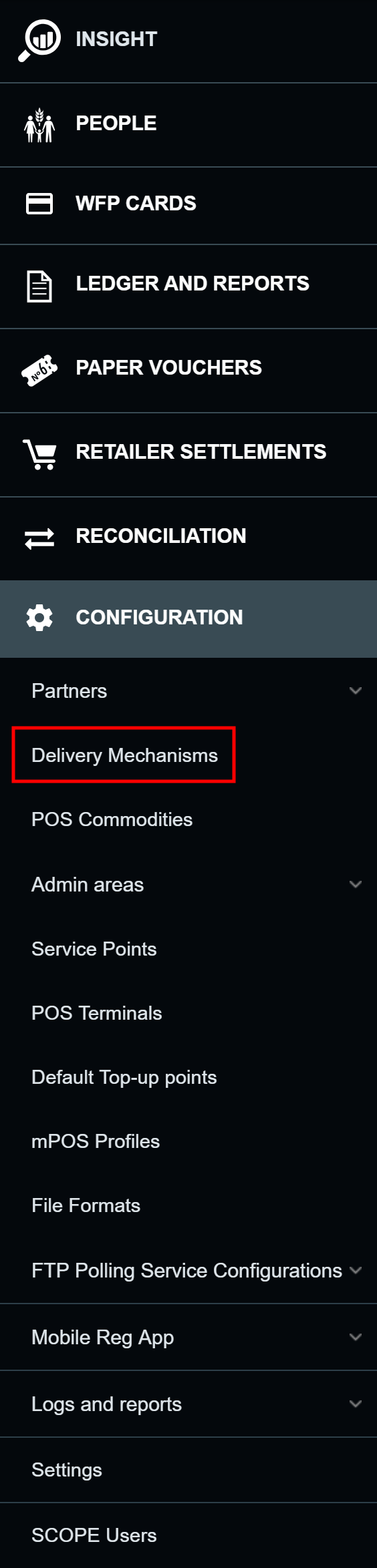
-
In the Delivery mechanisms list page, click the edit icon () or the Name for the delivery mechanism you want to edit.
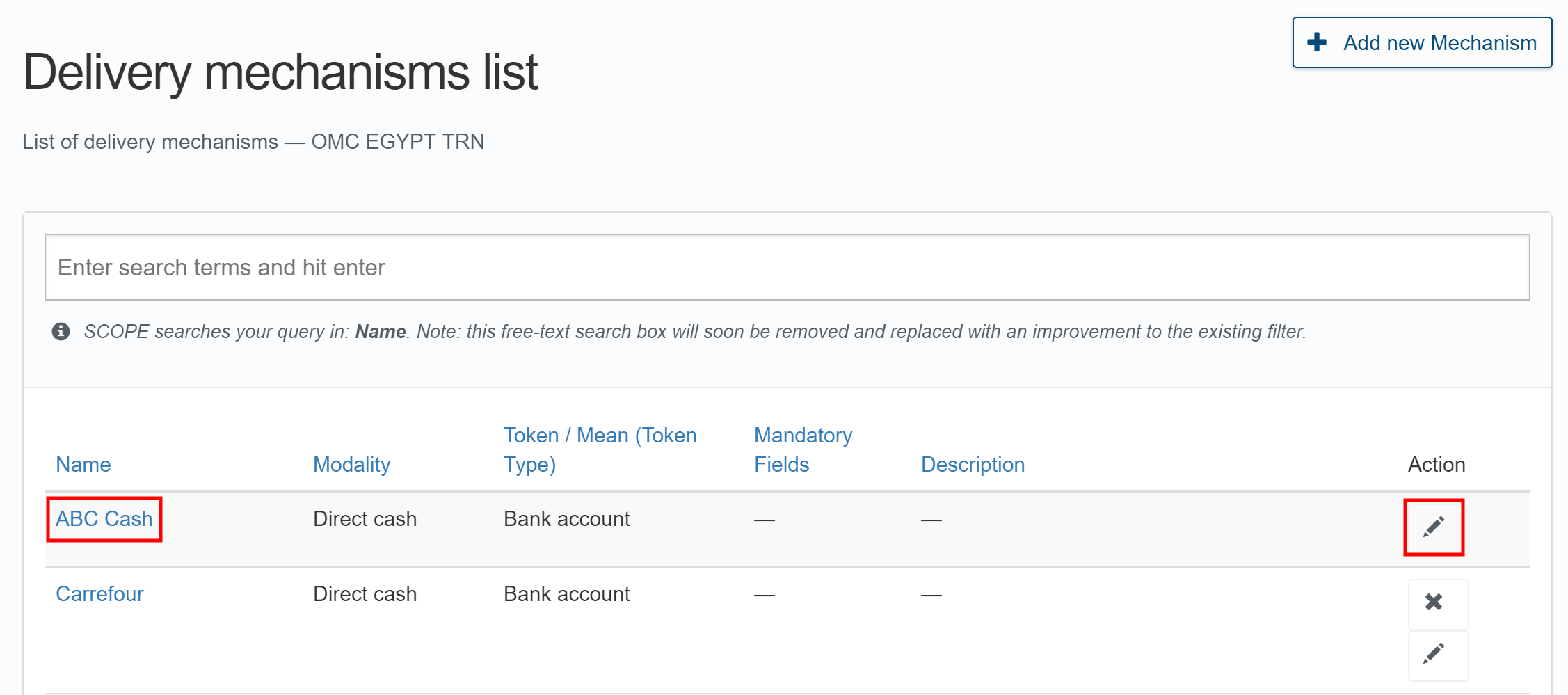
-
In the Edit Delivery Mechanism page, enter any required changes to the information.
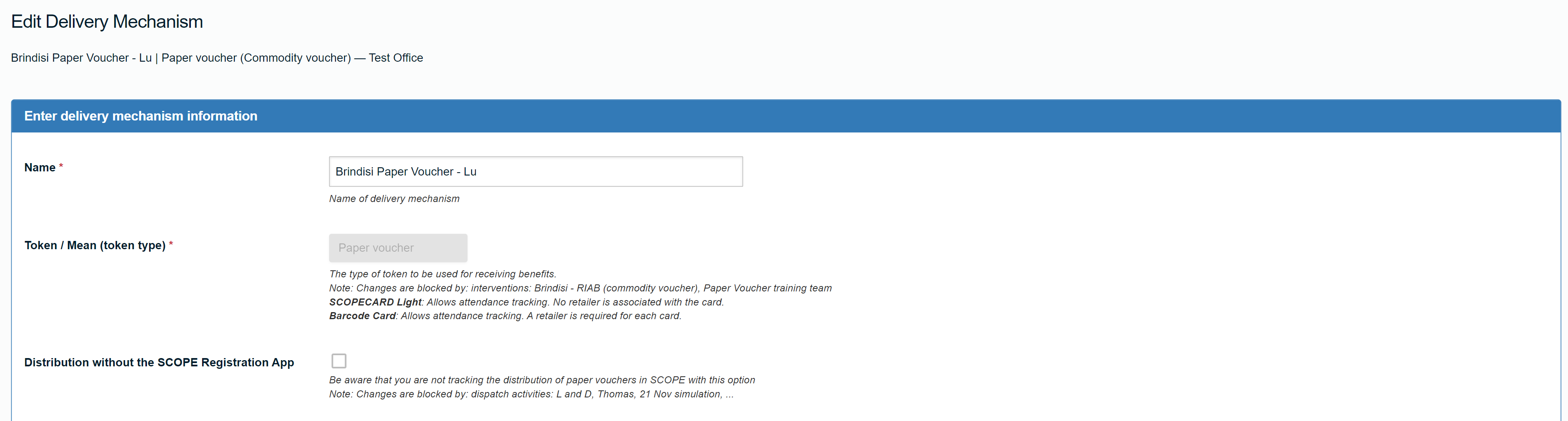
-
Check the information is correct and click or .
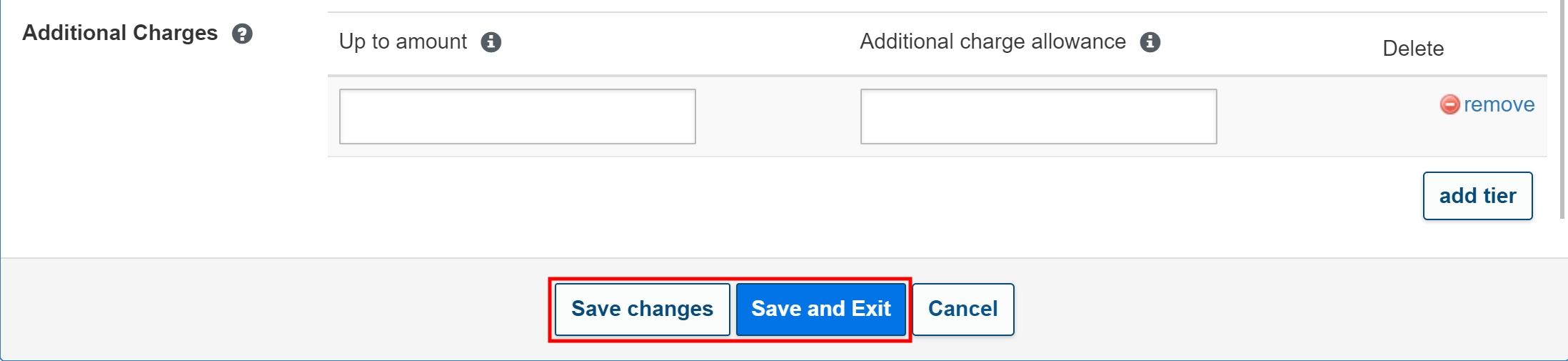
Deleting a delivery mechanism
To delete a delivery mechanism, perform the following steps:
-
In the Country Office page, click in the menu.
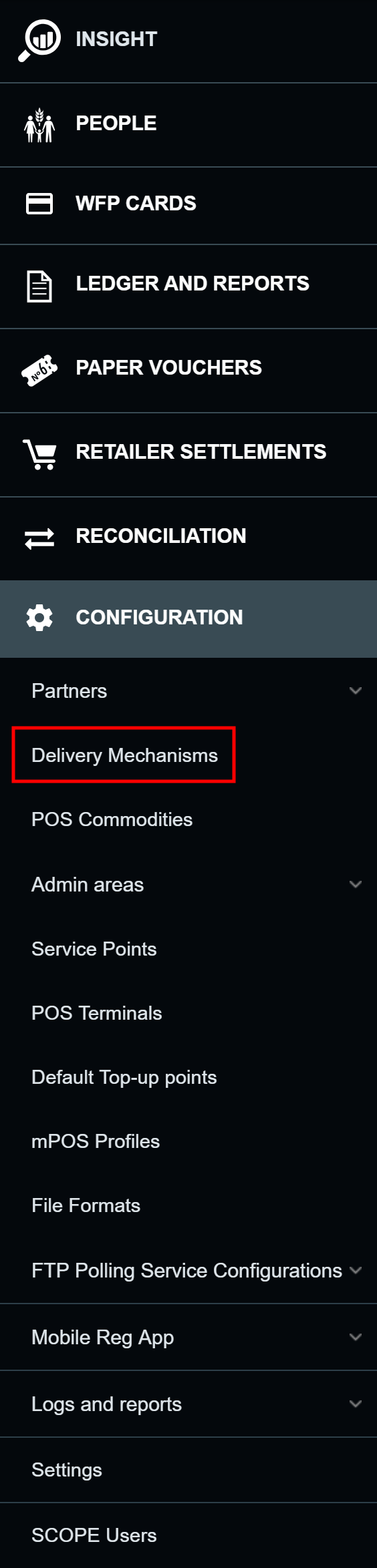
-
In the Delivery mechanisms list page, click the delete icon () for the delivery mechanism you want to delete.
Note: You can only delete delivery mechanisms that are not being used.
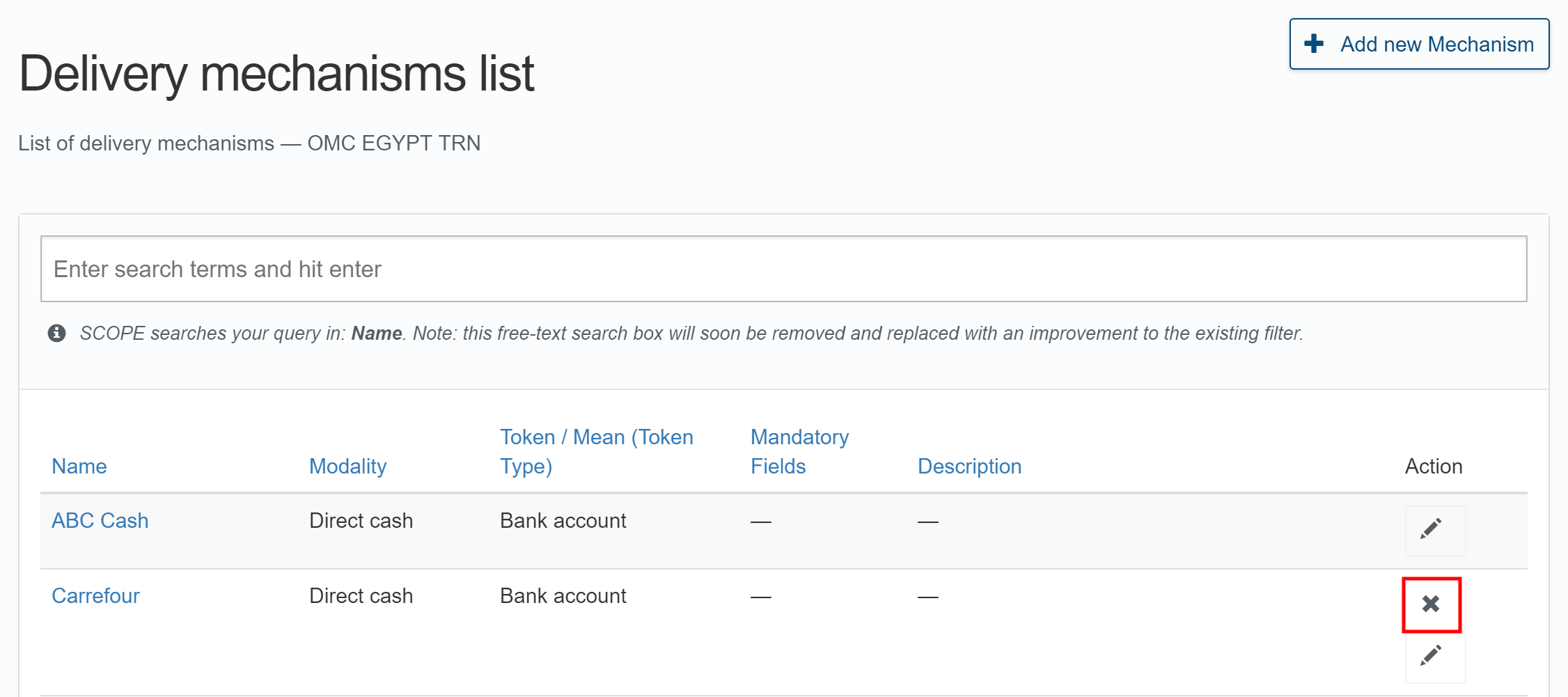
-
In the Delete Delivery Mechanism page, click .
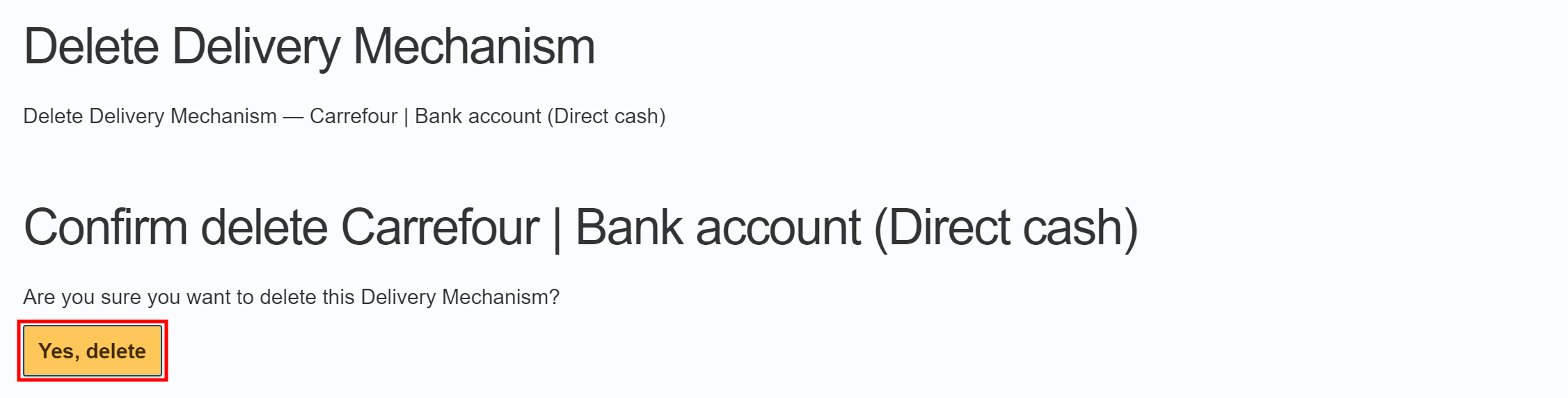
Troubleshooting
No. You should set up a new intervention. For instructions, see Setting Up an Intervention.