Performing Cache Configuration
Introduction
Overview
Cache configuration is the process of configuring master data in SCOPE so that it can be accessed from the mobile SCOPE Registration App during setup, enabling the application to interface with the SCOPE platform. This in turn allows SCOPE to receive and display beneficiary data uploaded from the mobile SCOPE Registration App in a predefined format as required by SCOPE users.
Who is responsible for cache configuration ?
The Cache Configurator role is responsible for performing cache configuration. Check with your Country Office to confirm who is responsible in your country; usually this is performed by the SCOPE/IT team.
Why is cache configuration important?
Performing cache configuration is required to enable the use of the mobile SCOPE Registration App, allowing in-field WFPWorld Food Programme staff to register, modify, and upload beneficiary data into SCOPE, as well as to perform verification and updating exercises.
What do I need to do before performing cache configuration?
Before performing cache configuration in SCOPE, you will need to contact SCOPE Service Desk to request a specific App settings file (if required) for use in the mobile SCOPE Registration App. You will also need to determine whether to include any geographic areas from outside your Country Office, the required token mapping criteria, and the specific intervention types or regions that you will capture beneficiary data from. Before configuring cache files, you will need to have added mobile users to SCOPE.
Where can I learn more?
For more information on the mobile SCOPE Registration App, click here to explore the related user manuals and release notes.
Instructions
Performing Cache Configuration
To perform cache configuration, log in to your Country Office on SCOPE and perform the following steps:
- In the Country Office page, click in the menu.

- In the Cache Configurations page, click .
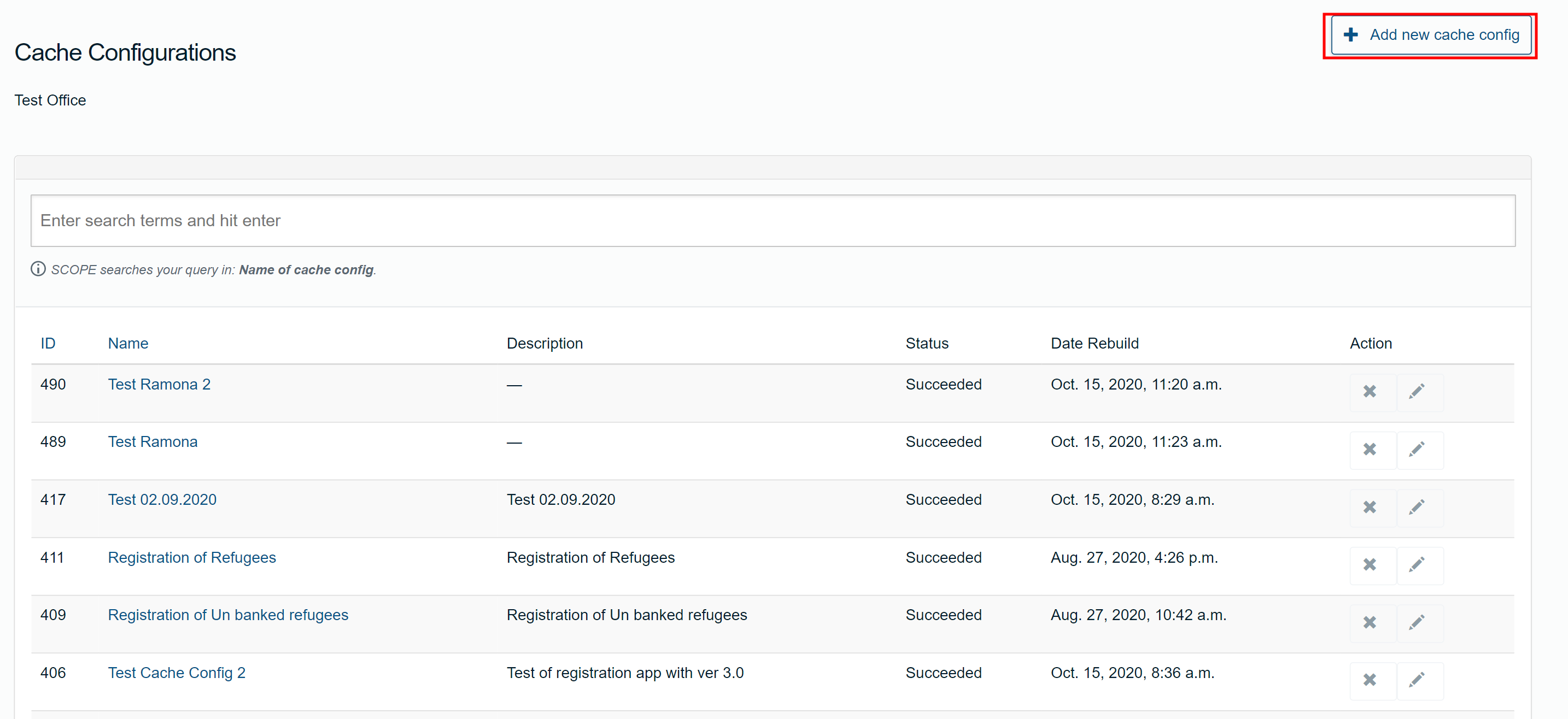
- In the Cache Configuration page, enter the details and for the cache configuration. Note that you will need to ask SCOPE Service Desk to provide Mobile Registration App settings to your Country Office for you to upload in the App settings field. Fields with a red asterisk () are mandatory.

- When you have finished entering the details of the cache configuration, click .

- In the Cache configuration detail page, click to generate a file for the cache configuration. Note that you can rebuild the cache configuration file at any time to reflect the most recent beneficiary data.

Editing a Cache Configuration
To edit an existing cache configuration, perform the following steps:
- In the Country Office page, click in the menu.

- In the Cache Configurations page, click the edit icon () for the cache configuration you want to edit.

- In the Cache Configuration page, enter any required changes to the information, then click .

