Adjudicating Identities
Introduction
Overview
Adjudicating identities is a part of biometric deduplication. Biometric deduplication identifies individuals who are registered in SCOPE as multiple different identities. These cases are then investigated, and any duplicated identities are deactivated as required.
Adjudicating identities takes place after automatic deduplication. Adjudicating identities is required when ABIS is not able to automatically identify if an identity is unique or a duplicate. This requires an Adjudicator to manually check the identity's basic biometric data and decide whether they are unique or a duplicate. If they are unsure, it is escalated to a Supervisor to check the fingerprint data.
Who is responsible for adjudicating Identities?
Programme is normally responsible for adjudicating identities. Check with your Country Office to confirm who in Programme is responsible in your country.
Why is adjudicating identities important?
Adjudication ensures that an individual is not registered as multiple different identities on SCOPE, which might allow them to claim a benefit multiple times. This ensures that the intervention is helping as many unique beneficiaries as possible and that aid is distributed fairly. Adjudication ensures that Programme is reaching the right beneficiaries.
What do I need to do before adjudicating identities?
-
Understand that deduplication analysis is automatic. Any new identities registered in your country office will automatically be analysed for deduplication.
-
Ensure that people have biometric data registered in SCOPE. ABIS can only analyse identities that have a least one fingerprint registered.
-
Be aware that only identities with a match score of 96 -144 in ABIS require manual adjudication.
Note: As MegaMatcher ABIS is further optimised, the match score ranges may change, and any such changes will be communicated to Country Offices.
-
Log in to MegaMatcher Automated Biometric Identification System (ABIS).
Where can I learn more?
For more information on adjudicating identities, click here to explore related Digital Assistance Services Academy Learning Channel materials.
Instructions
Basic adjudication
To adjudicate identities, log in to SCOPE and perform the following steps:
-
In the Country Office page, click in the menu.
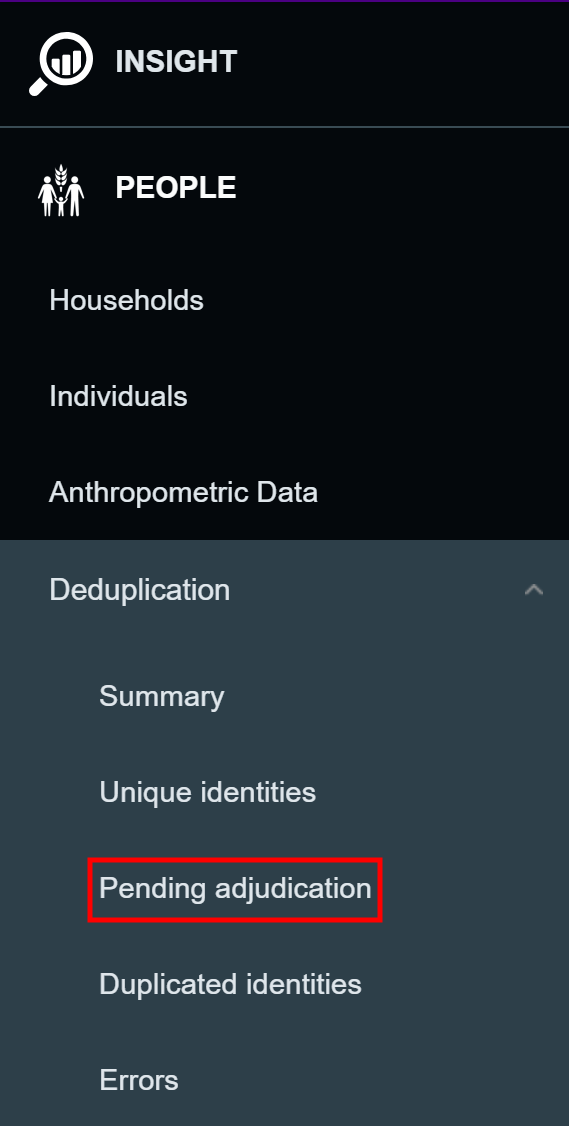
-
In the Pending adjudication page, you can view all pending adjudications. Click to filter the identities.
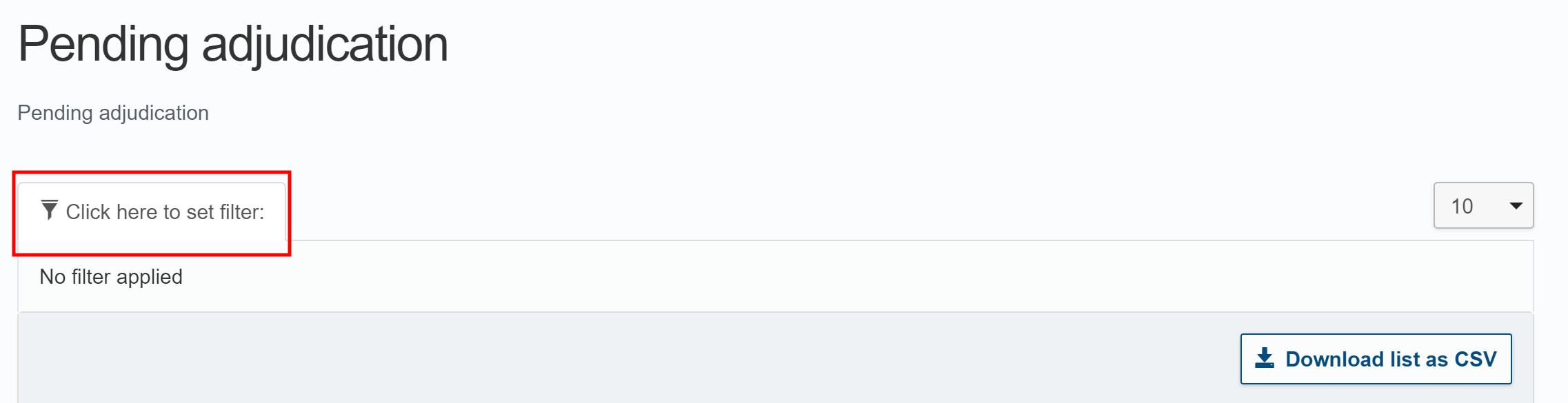
For more information on the filter fields, see <field topic here>.
-
Click the action icon () for the identity you want to perform deduplication on.
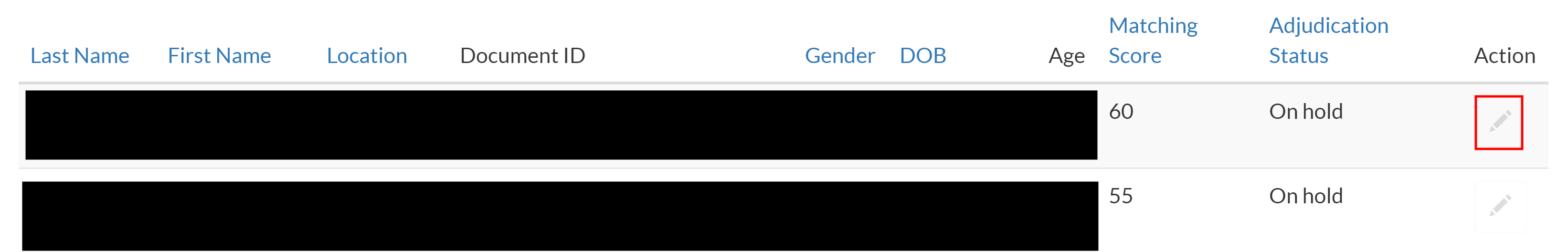
Note: If you have not already logged in to MegaMatcher ABIS, you will need to do so. When you do so, you will arrive at the ABIS main screen. Return to the Pending adjudication page and repeat Step 3.
-
In the Adjudication (case) page, examine the information provided to determine if this is a duplicated identity.
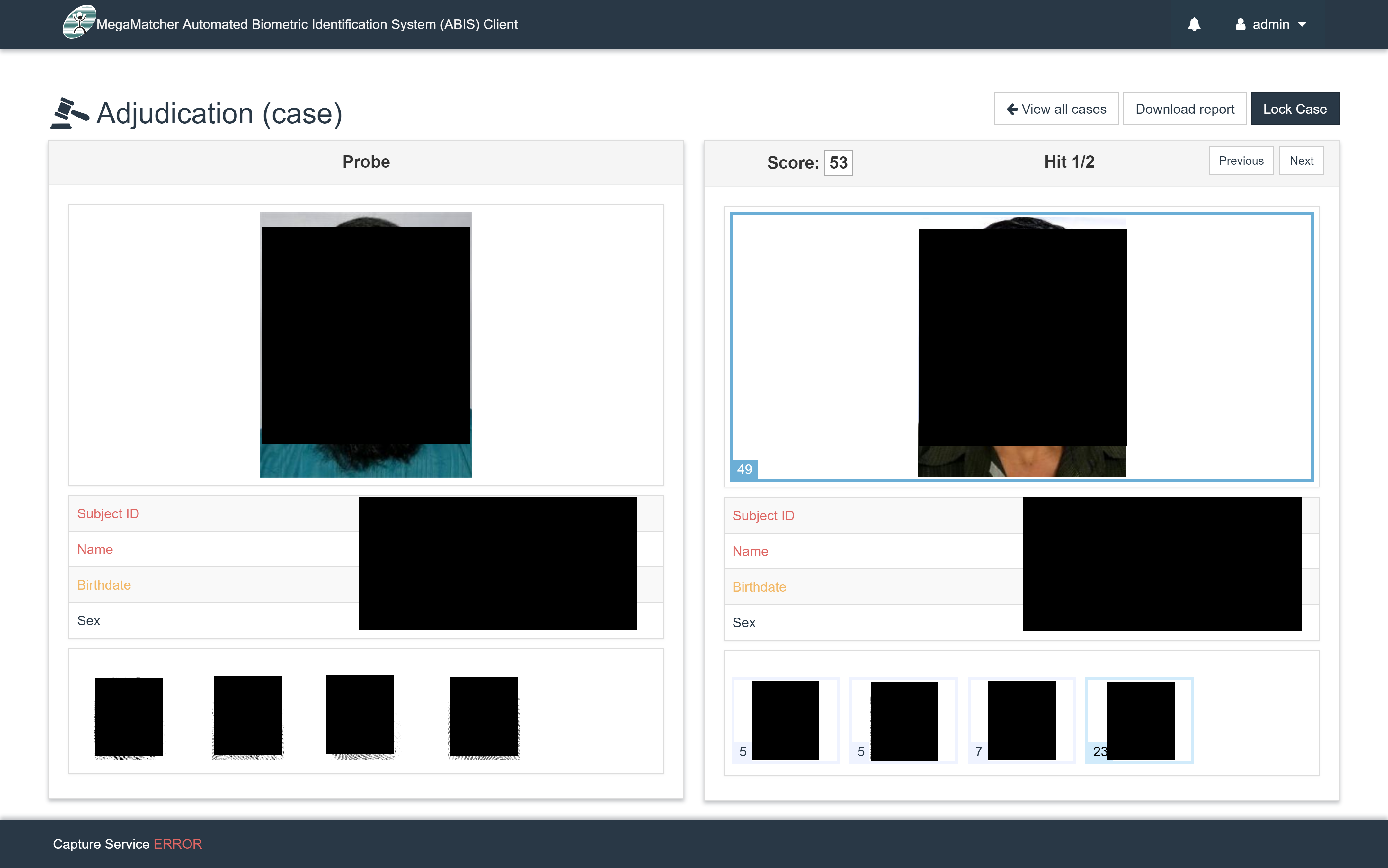
For more information on the data fields and how to compare them, see Adjudication (Case) Page.
-
Click the Hit picture to examine the pictures in more detail.
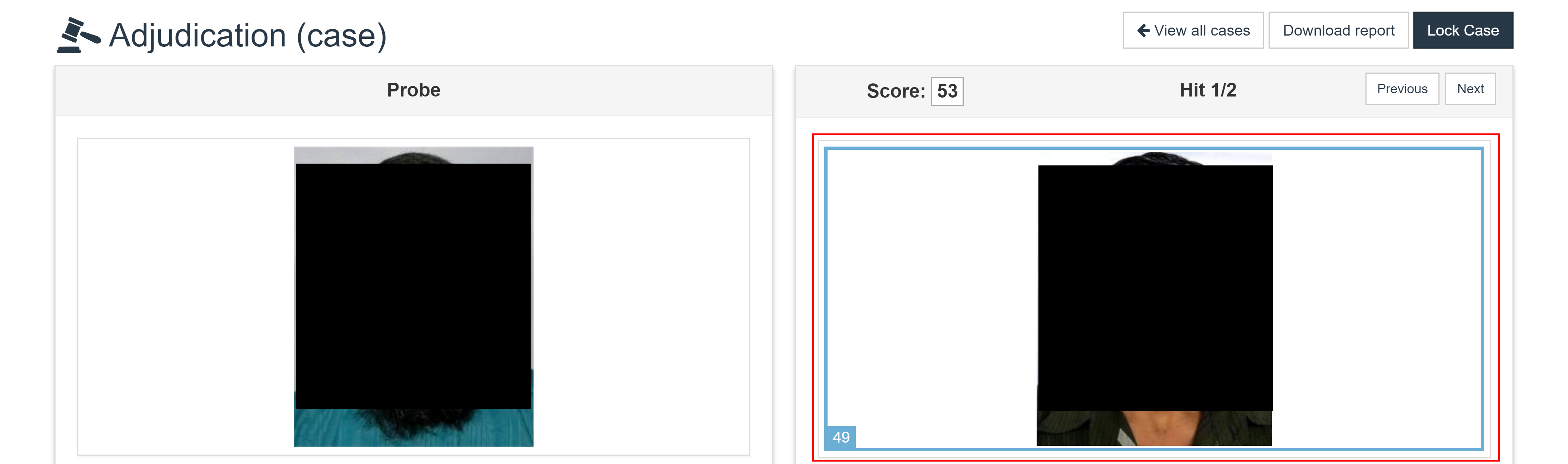
-
In the Face comparison page, compare the pictures and decide if this is a duplicated identity.
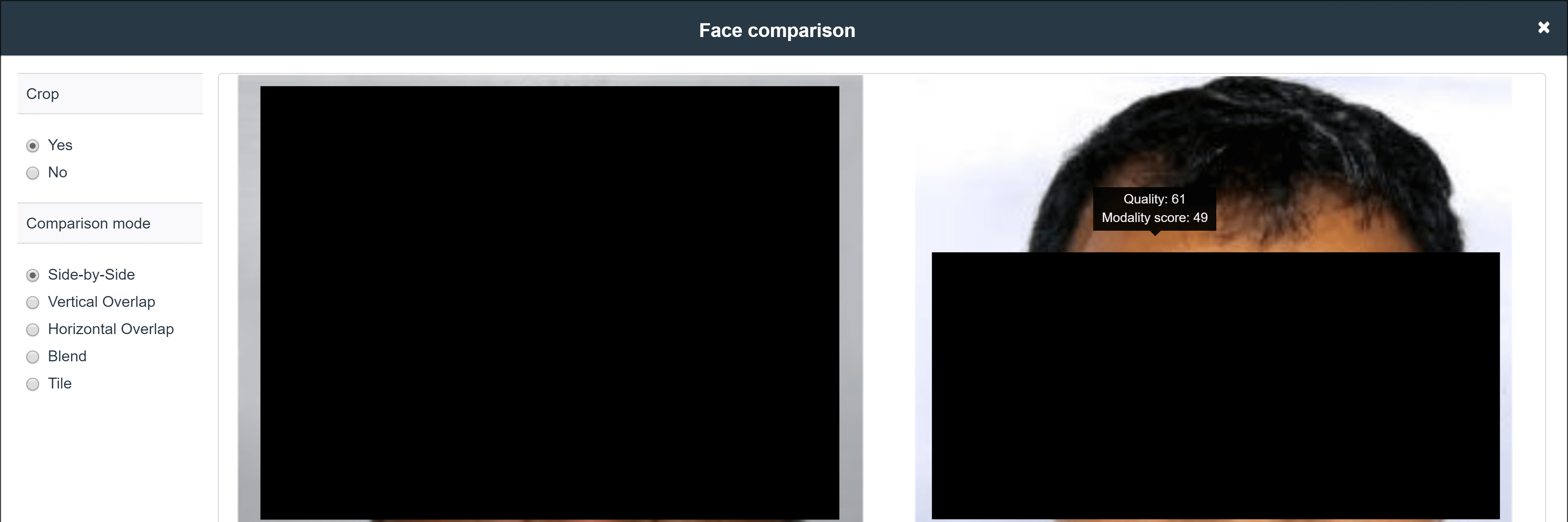
For more information on the data fields and how to compare them, see Face Comparison Page.
-
Click to return to the Adjudication (case) page.
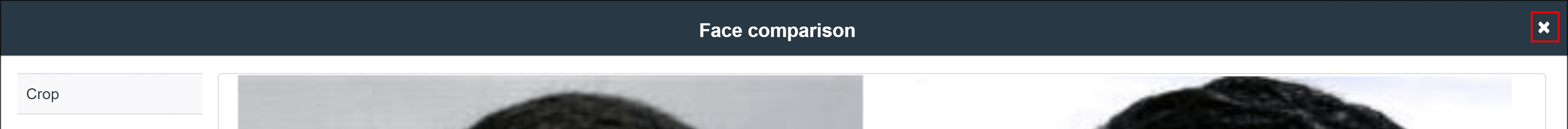
-
Once you have decided on the status of the case, click .
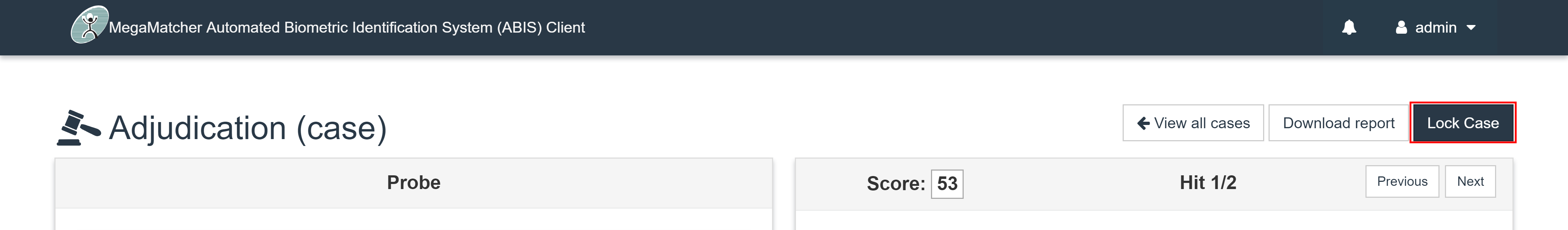
-
Perform one of the following based on your decision:
-
For duplicated identities:
- If the identity is duplicated, click .
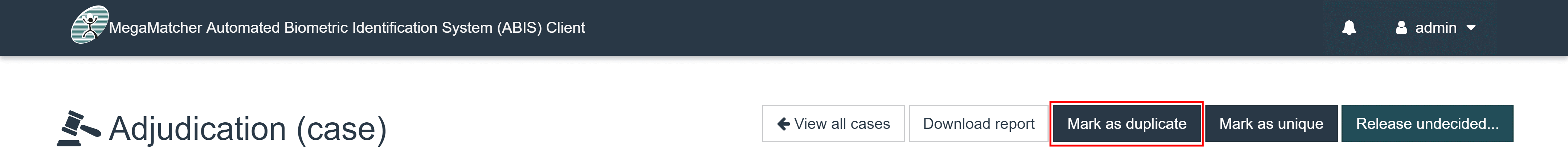
- Enter the reason in the comment box.

- Click .
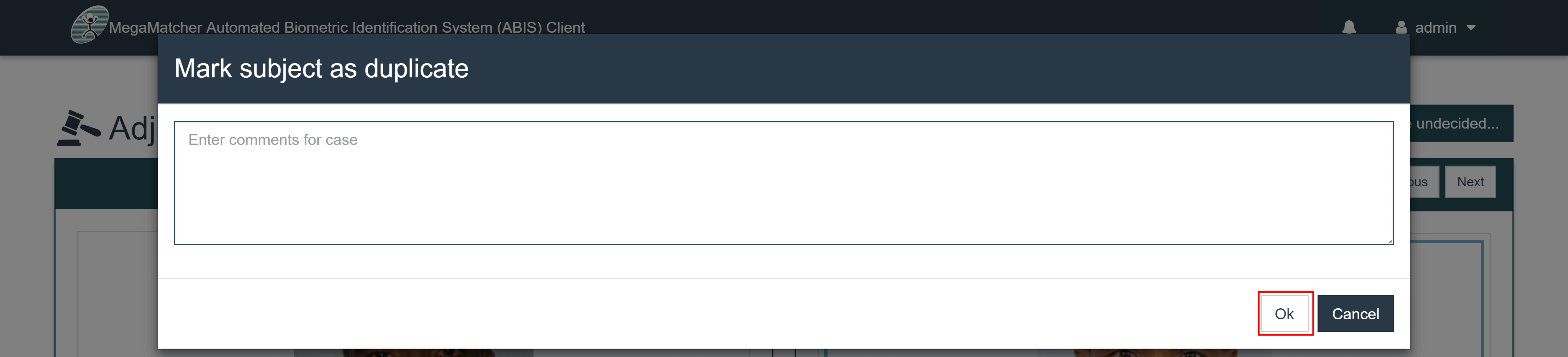
- The identity is added to the Duplicated identities page in SCOPE.
- If the identity is duplicated, click .
-
For unique identities:
-
If the identity is unique, click .
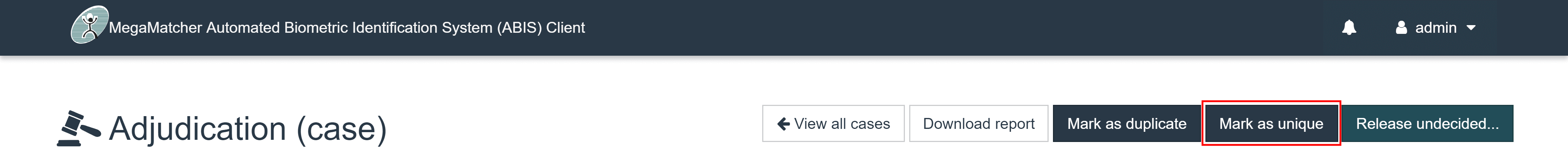
- Enter the reason in the comment box.
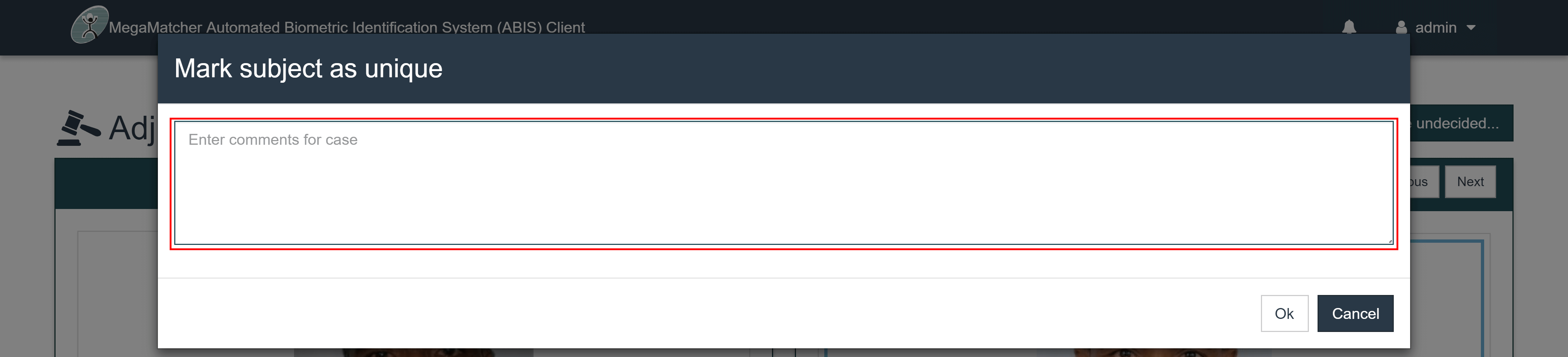
- Click .
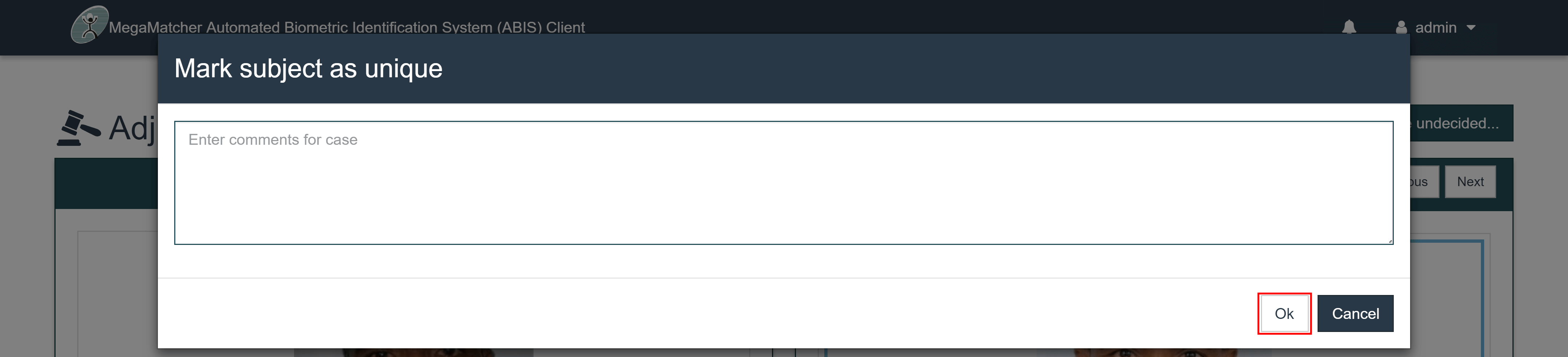
- The identity is added to the Unique identities page in SCOPE
-
-
For cases where fingerprints must be examined:
- If the fingerprints need to be examined for adjudication, click .
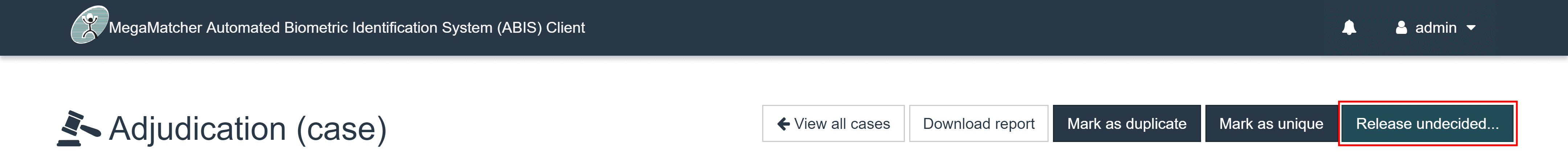
- Enter the reason in the comment box.
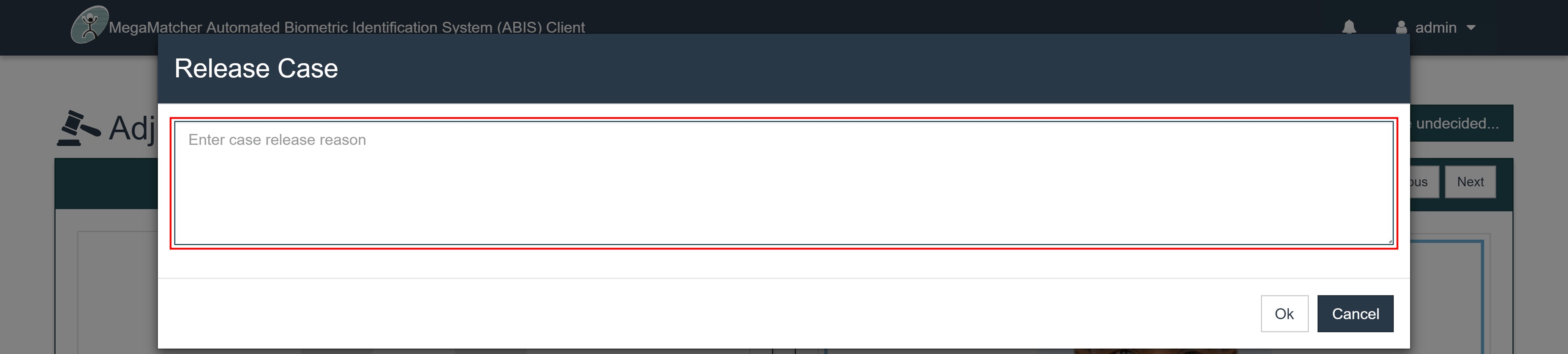
- Click .
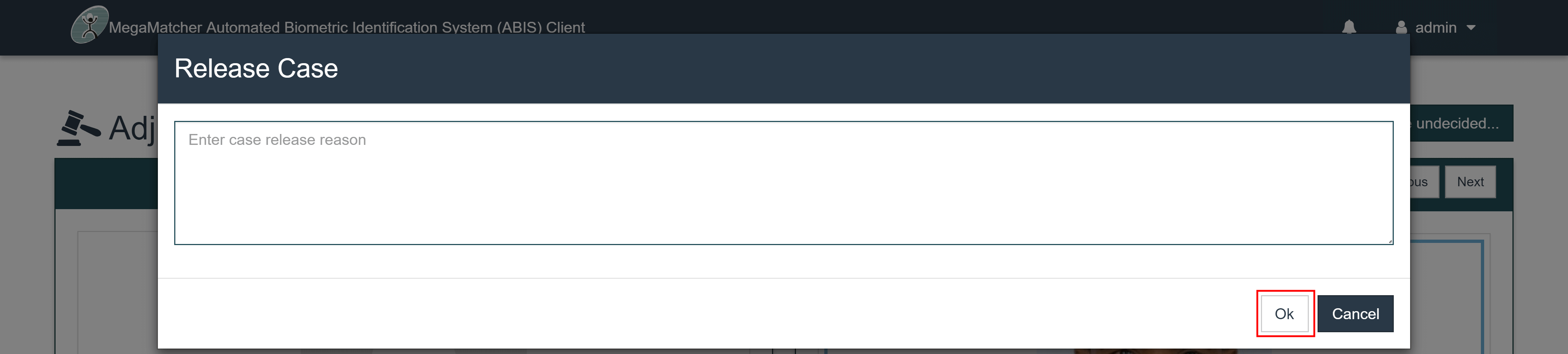
- Forward the identity details to your supervisor for Checking fingerprints.
- If the fingerprints need to be examined for adjudication, click .
-
Checking fingerprints
To check the fingerprints of an identity, log in to SCOPE and perform the following steps:
-
In the Country Office page, click in the menu.
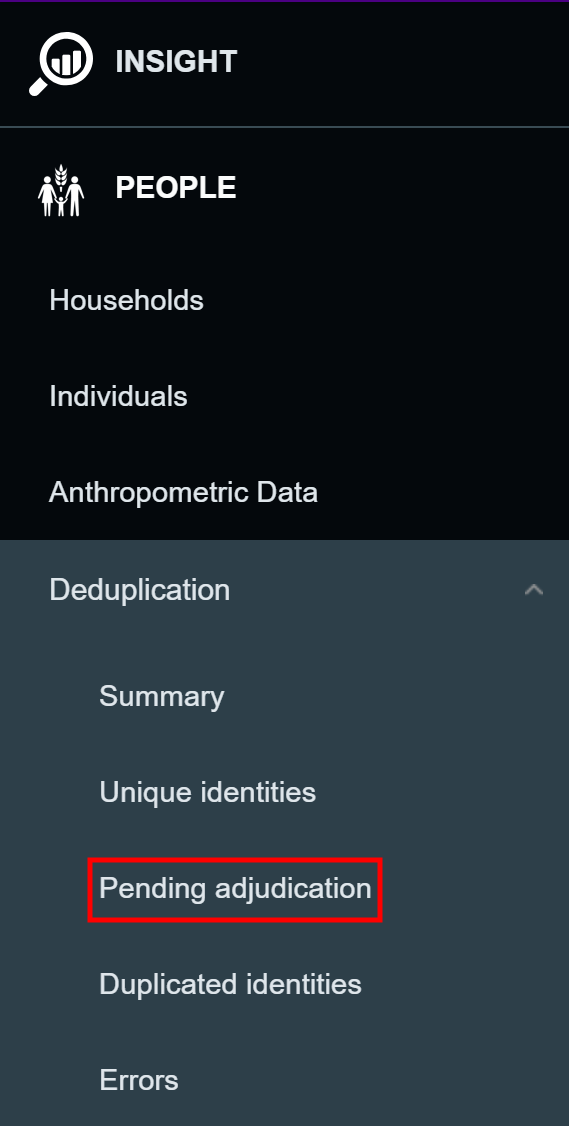
-
In the Pending adjudication page, click to find the identity you want to check the fingerprints for.
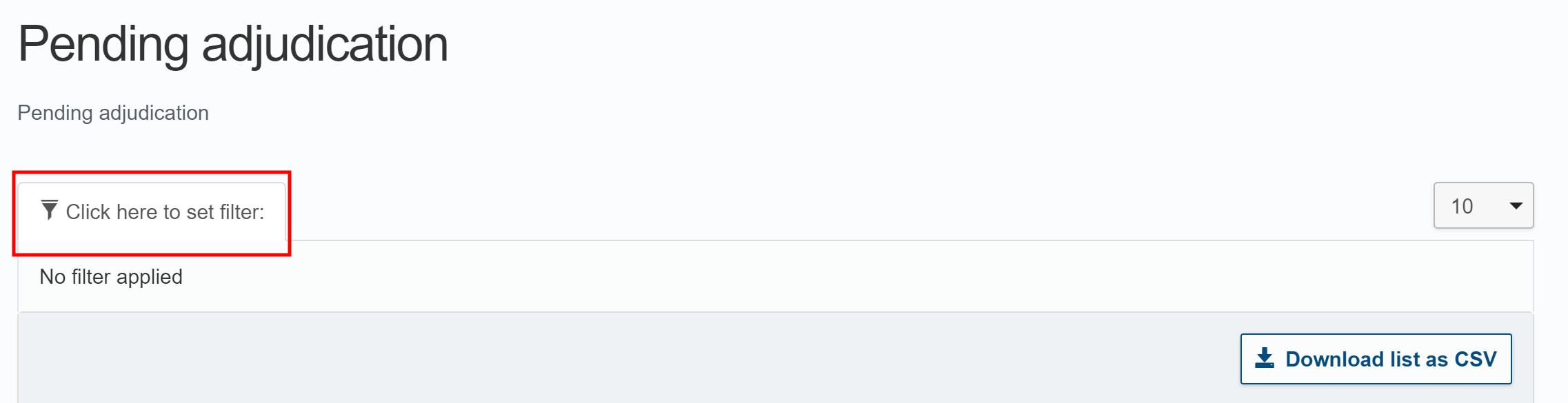
-
Click the action icon () for the identity you want to check the fingerprints for.
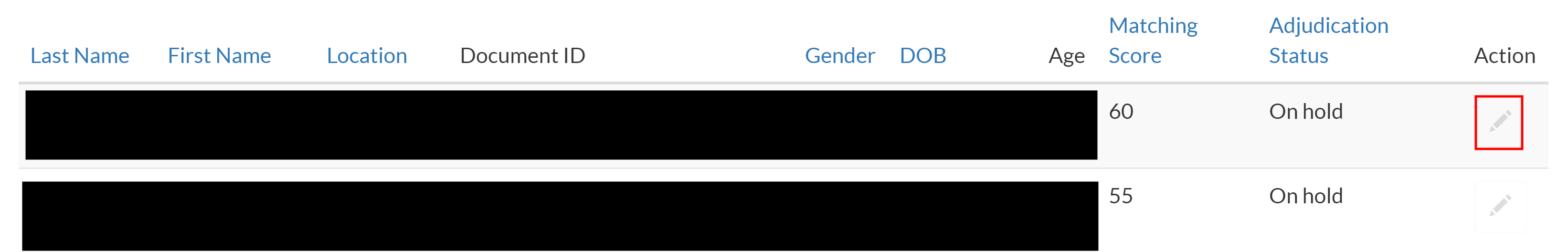
-
In the Adjudication (case) page, click the first fingerprint you want to examine.
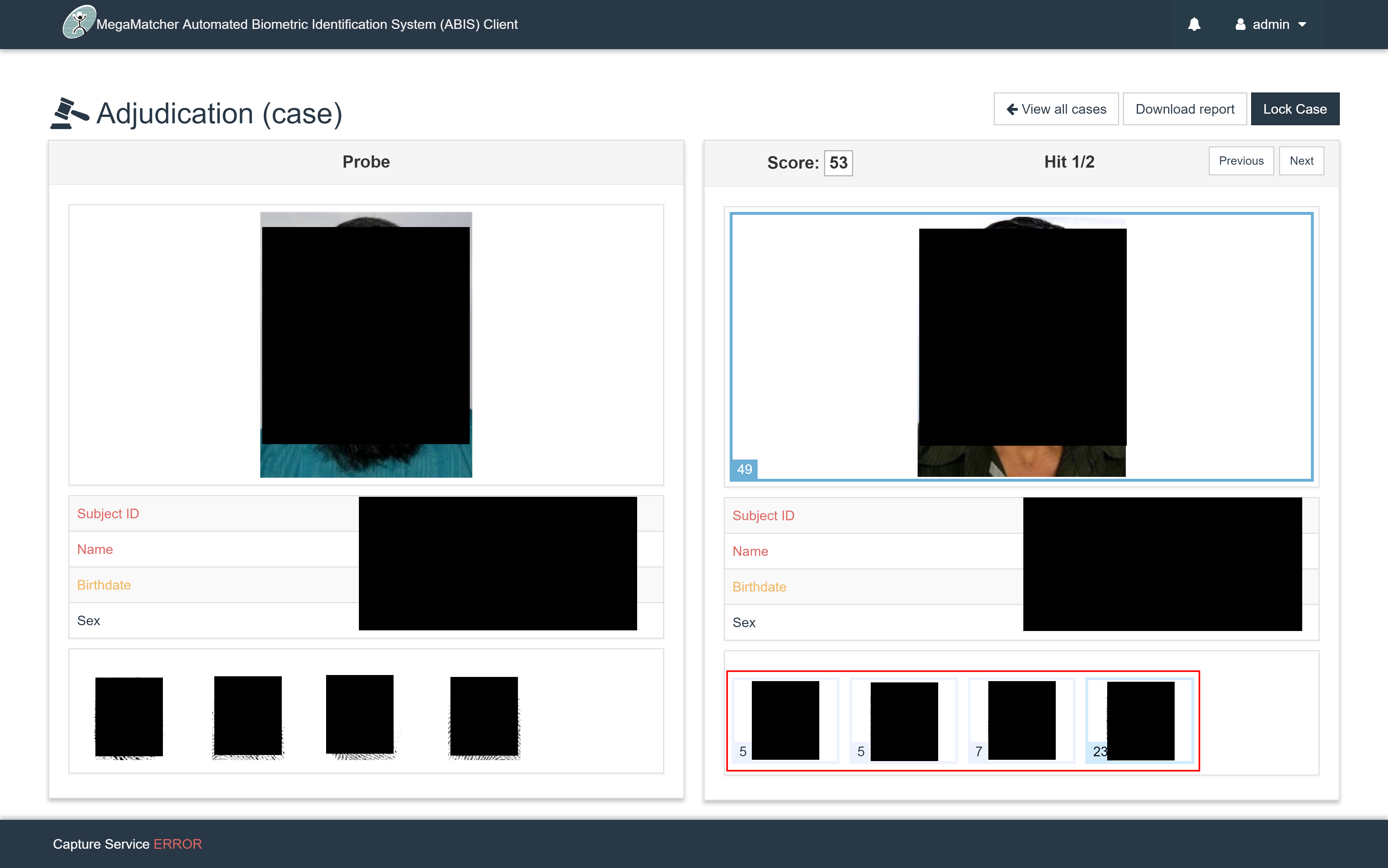
-
Compare the fingerprints, then decide if they are duplicated.

For more information on the settings and how to compare the fingerprints, see Fingerprint Comparison Page.
-
Click to return to the Adjudication (case) page.

If necessary, repeat the process to compare the remaining fingerprints.
-
Perform one of the following based on your decision about the identity:
-
For duplicated identities:
- If the identity is duplicated, click .
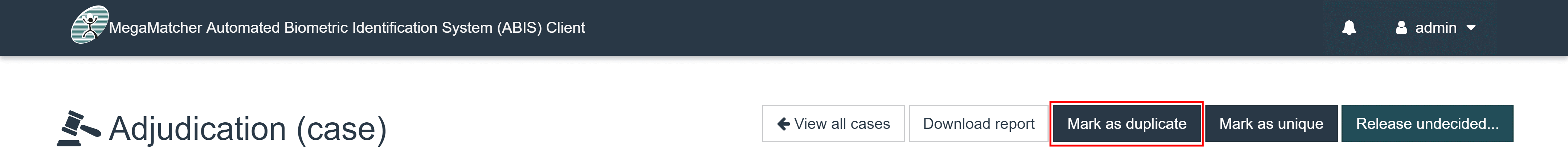
- Enter the reason in the comment box.

- Click .
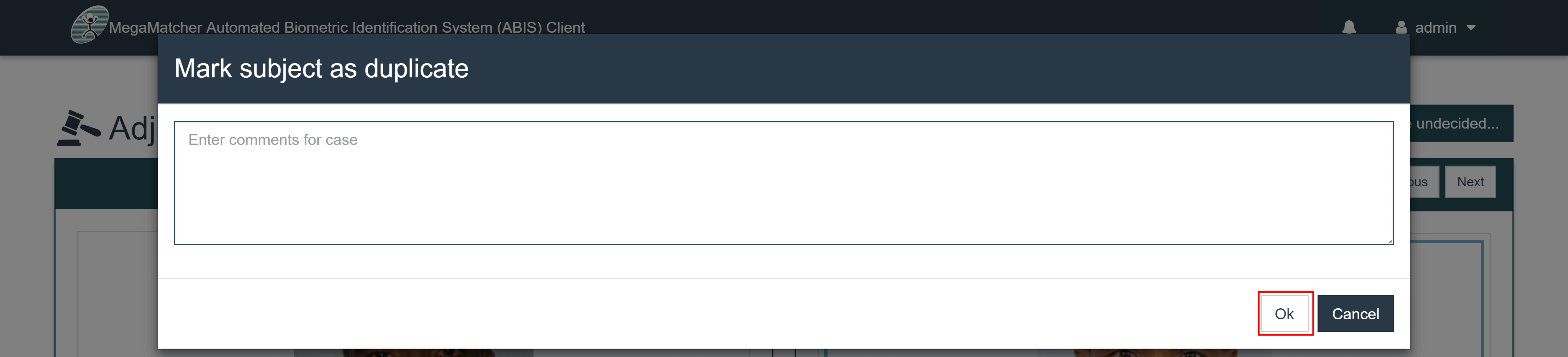
- If the identity is duplicated, click .
-
For unique identities:
- If the identity is unique, click .
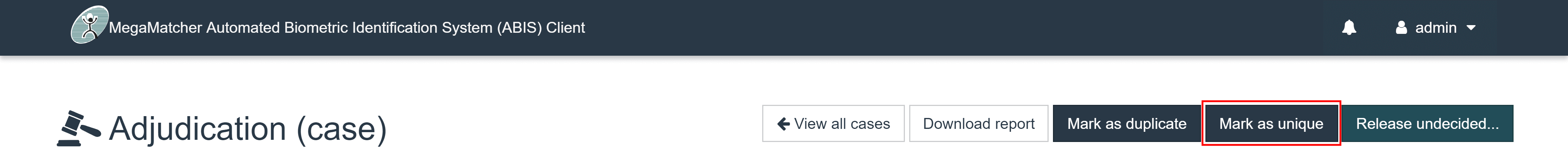
- Enter the reason in the comment box.
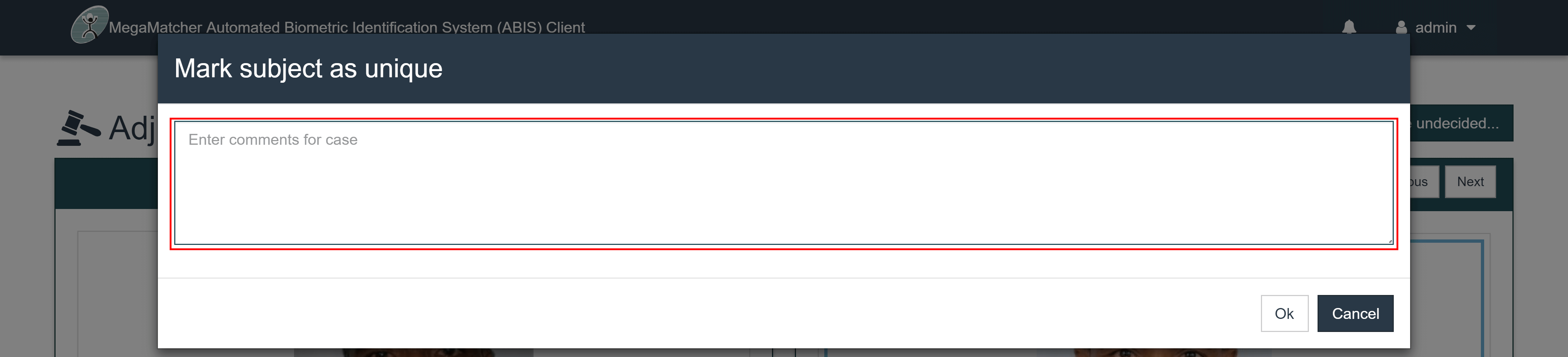
-
Click .
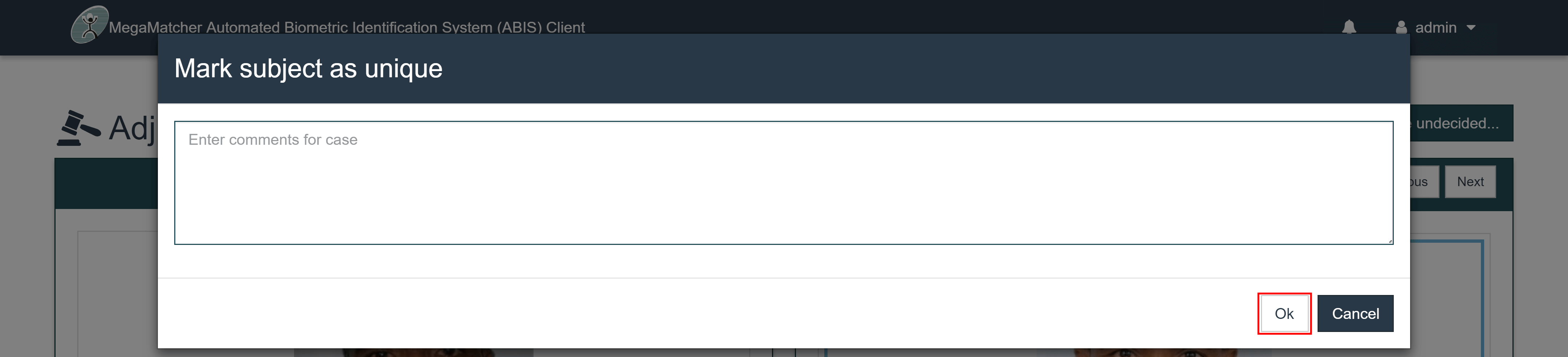
- If the identity is unique, click .
-